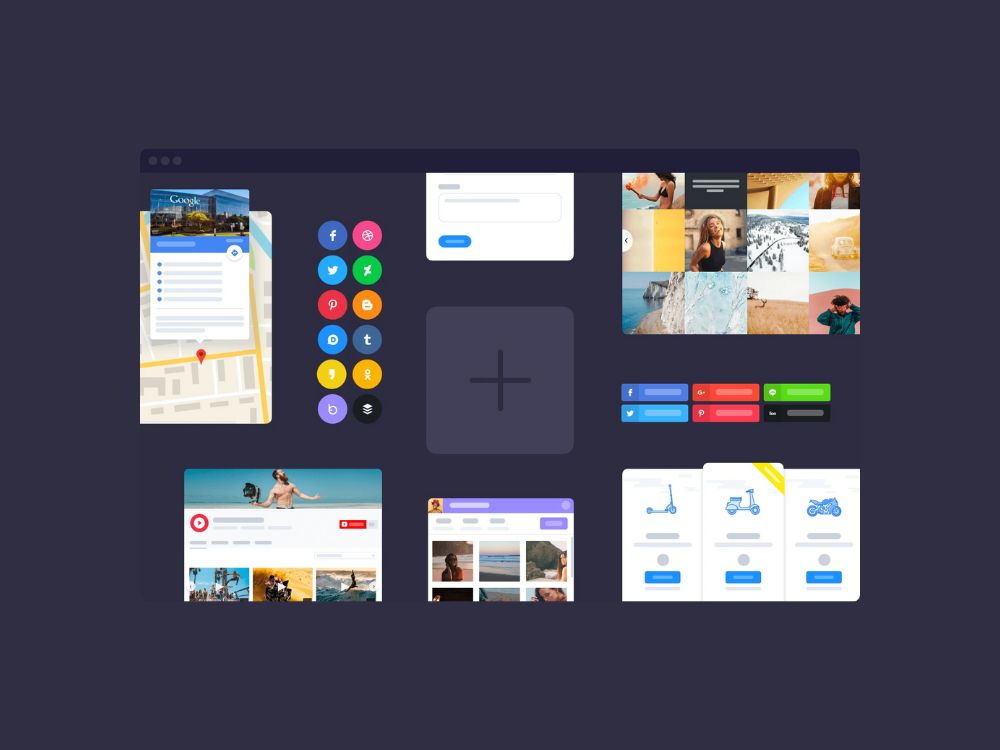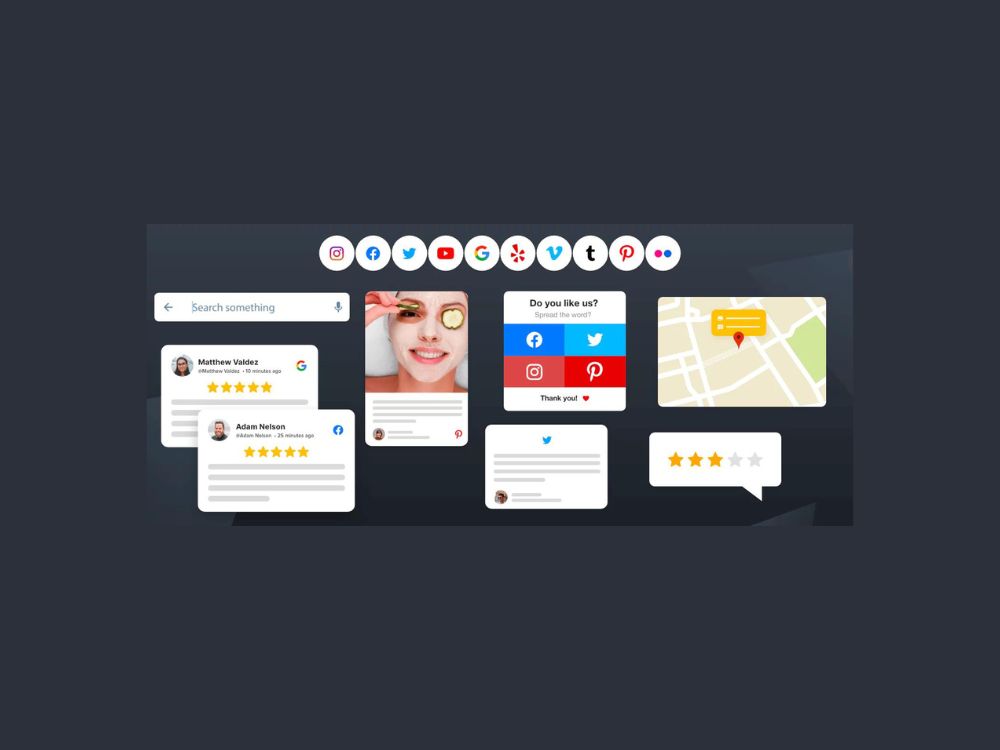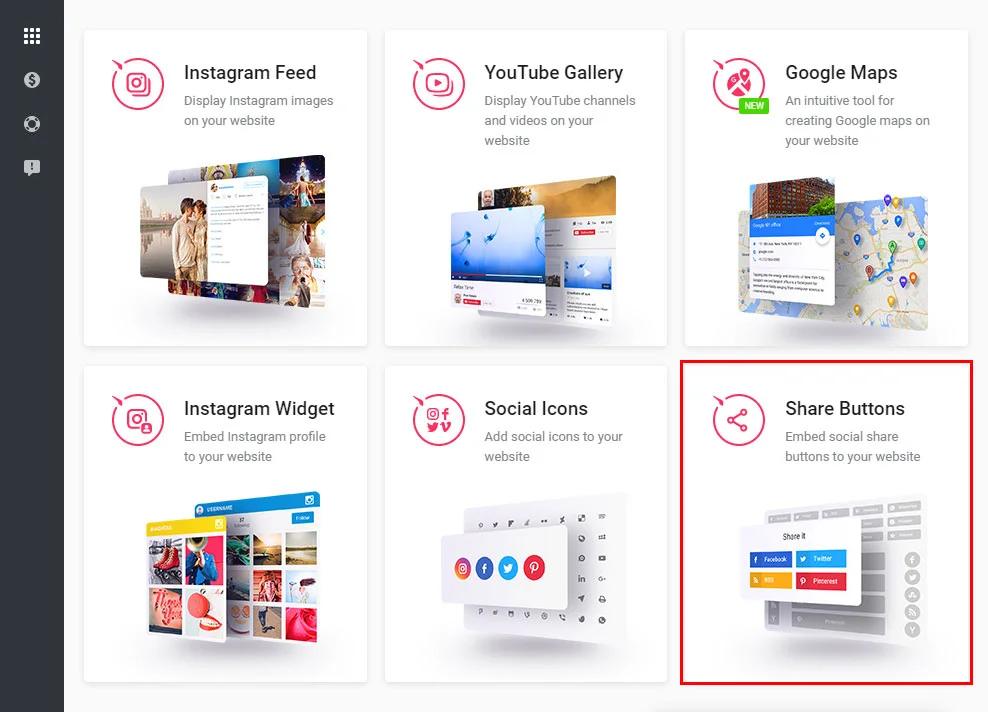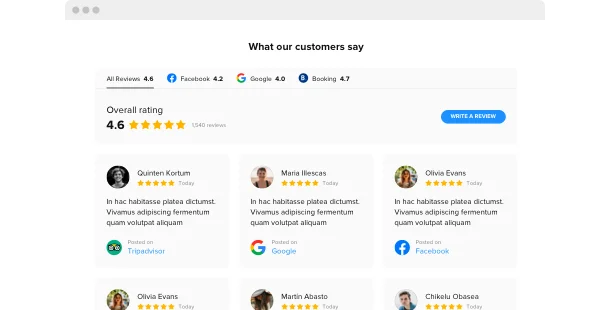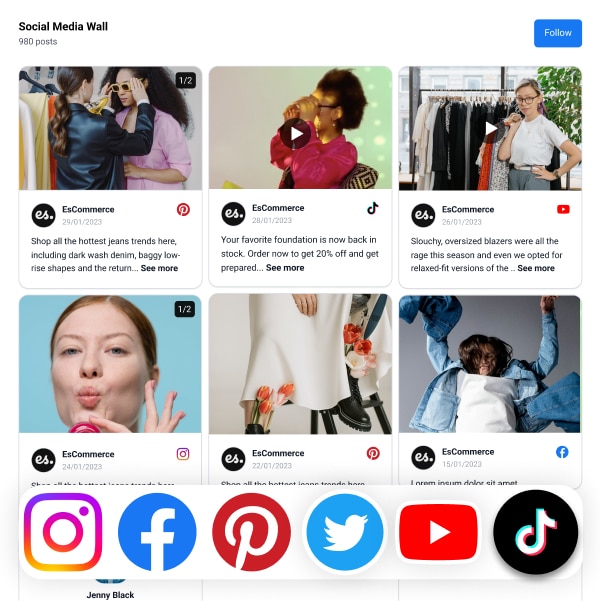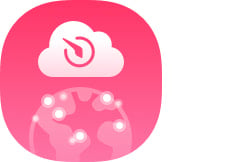In this review, we will explore the key features, pros and cons of Elfsight website widgets to help you determine if they are the right choice for your needs. With the variety of options available, you're sure to find useful widgets to improve your site and better serve your visitors.

Elfsight Website Widget Review: All You Need to Know
As a website owner, you want to provide the best user experience and functionality to keep visitors engaged. Adding interactive elements like social media feeds, contact forms, live chat, and more can help achieve that goal. However, developing these features from scratch requires technical skills and time that you may not have. Website widgets offer an easy solution. They are ready-made tools you can simply embed on your site. One of the top providers of website widgets is Elfsight. They offer over 40 free and paid widgets to enhance your website. In this review, we will explore the key features, pros and cons of Elfsight website widgets to help you determine if they are the right choice for your needs. With the variety of options available, you’re sure to find useful widgets to improve your site and better serve your visitors.
CLICK HERE TO EXPERIENCE ELFSIGHT⊂◉‿◉つ
What Is Elfsight and How Does It Work?
Elfsight is a website widget builder that allows you to easily add various functional elements to your website. With Elfsight, you can integrate social media feeds, galleries, contact forms, reviews, and more without any coding required.
To get started with Elfsight, simply sign up for a free account on their website. Once logged in, you’ll have access to their widget library containing over 40 different widgets to choose from. Select a widget to preview how it will appear on your site. When you find one you like, click “Add to Website” to generate the embed code.
Copy the embed code and paste it into your website’s HTML where you want the widget to appear. That’s it – your new widget will now be live on your site. Elfsight widgets are responsive, meaning they’ll automatically adjust to fit the size of your visitors’ screens.
Some of the useful widgets Elfsight offers include:
- Social Media Feeds: Display feeds from Facebook, Instagram, Twitter, YouTube, and more.
- Contact Forms: Create custom contact forms to allow visitors to get in touch with you.
- Photo Galleries: Build image galleries to showcase products, events, team members, etc.
- Reviews: Add a reviews widget to allow customers to leave ratings and reviews on your site.
- Popups: Create popups, welcome mats, and email opt-in forms.
- And many more.
With a free Elfsight account, you get access to all widgets but are limited to 1,000 views per month. Paid plans start at $8/month and provide unlimited views, additional customization options, and premium support. For do-it-yourself website owners, Elfsight is an easy and affordable way to enhance your site with useful features without needing to code.
CLICK HERE TO EXPERIENCE ELFSIGHT⊂◉‿◉つ
Top 10 Elfsight Website Widgets
To get the most out of Elfsight, focus on their top website widgets. These powerful tools can enhance your site and improve user experience.
- Photo Gallery – Display images in an attractive slideshow. Choose from over 20 styles and customize speed, effects, captions and more. An easy way to showcase products, events or share memories.
- Contact Form – Connect with your visitors. Select from simple to complex forms with multiple fields, file uploads, conditional logic and styling options. Get notifications when someone contacts you.
- Social Feed – Curate and embed social media posts from Facebook, Instagram, Twitter, YouTube and Pinterest. Engage your audience by highlighting relevant social conversations.
- Popup – Create attention-grabbing popups to announce sales, share coupons or welcome new subscribers. Target popups to specific pages or audiences based on behavior.
- Countdown Timer – Build excitement for an upcoming product launch, event or sale. Choose from circular or linear timers with animations and embed on your site or share on social media.
- FAQ – Answer common questions to save time and provide helpful information. Organize questions into categories and subcategories. FAQs are search engine optimized to drive traffic.
- Review – Showcase customer reviews and testimonials. Import reviews from major platforms or create your own. Reviews build trust and social proof.
- Live Chat – Talk to your visitors in real-time. Provide quick answers and support. Live chat can increase sales and conversion rates.
- Appointment Scheduler – Allow customers to book consultations, estimates or services right on your website. Sync with Google Calendar and send automated reminders.
- Coming Soon Page – Let people know your new website is launching soon. Build anticipation by collecting emails, sharing updates and offering a sneak peek. Launch with an engaged audience.
-
CLICK HERE TO EXPERIENCE ELFSIGHT⊂◉‿◉つ
Using the Elfsight Live Chat Widget
To utilize the Elfsight Live Chat widget on your website, follow these steps:
Add the Widget to Your Site
The first step is to add the Elfsight Live Chat widget to your website. You can do this by:
- Logging in to your Elfsight account and selecting “Add Widget”
- Choosing the “Live Chat” widget from the options
- Customizing the widget by selecting a theme, chat window position, offline message, and other options
- Copying the widget code and pasting it into your website’s HTML
- Placing the code before the closing tag for optimal functionality
Set Up the Operator Account
In order for the live chat to function, you need to create an operator account. This allows you to log in and monitor the chat, respond to visitors, and view chat history and statistics.
Configure the Widget Settings
The widget settings allow you to customize the appearance and features of the live chat. You can:
- Select a theme to match your website’s color scheme
- Choose the chat window position (right, left, center)
- Set an offline message for when operators are not available
- Enable features like email notifications, sound alerts, and chat transcripts
- Set the operator response time to manage visitor expectations
- Allow file sharing and pre-chat forms for an enhanced experience
Monitor the Chat and Respond to Visitors
Once the widget is set up and live on your site, operators can log in to the operator account to monitor incoming chats and respond to visitors. Be sure to:
- Log in regularly to check for new chats, especially during business hours
- Greet each visitor promptly in a friendly, professional manner
- Ask open-ended questions to determine how you can assist the visitor
- Provide helpful information and resources to address the visitor’s needs
- Thank the visitor for contacting you and wish them a good day upon ending the chat
Following these steps will allow you to successfully install the Elfsight Live Chat widget on your website and use it to engage with and assist your visitors in real time. Let me know if you have any other questions!
CLICK HERE TO EXPERIENCE ELFSIGHT⊂◉‿◉つ
Photo Gallery Widget: Showcase Your Best Images
The Photo Gallery widget allows you to showcase eye-catching images on your website. This visually appealing widget displays your photos in an attractive grid layout.
Easy to Set Up
Adding the Photo Gallery widget to your site is simple. Just drag and drop the widget onto your page and upload your images. You can:
- Select photos from your media library or upload new ones.
- Choose how many columns you want in the grid layout. More columns mean more images shown at once.
- Pick a margin size between photos and the photo border style.
- Add captions, titles and links to your photos.
- Choose a hover effect like zoom, fade or slide.
Mobile-Friendly
The Photo Gallery widget is fully responsive so it looks great on all devices. On smaller screens, it automatically adjusts to a single column layout. Your images will still be showcased beautifully no matter how visitors access your site.
Customizable Style
You have full control over the Photo Gallery’s appearance. Some options include:
- Photo border: Select a solid color border, dashed or dotted line, or no border.
- Shadow: Add a shadow effect to make your photos pop. Adjust the shadow’s color, blur, offset, and opacity.
-Margin: Increase or decrease the space around each photo.
-Background color: Pick a background color for the entire widget.
Drive Engagement
A gallery of professional, high-quality images is an easy way to capture attention and keep visitors engaged with your content. The Photo Gallery widget turns your images into an interactive experience with its hover effects and linking capabilities.
With the Photo Gallery widget, you have an simple yet powerful tool to display your best visual content in an stunning way. Showcase your products, team, office, events, portfolio, or anything else with this customizable image gallery on your Elfsight website
CLICK HERE TO EXPERIENCE ELFSIGHT⊂◉‿◉つ
FAQ Widget: Answering Customer Questions
The FAQ widget allows you to provide answers to frequently asked questions from your customers and visitors. This helps reduce repetitive questions and provides quick answers and solutions.
Add an FAQ Page to Your Website
To add an FAQ page to your website:
- Create a new page and title it “FAQ” or “Frequently Asked Questions.”
- Decide on the questions you want to answer. These should be questions you receive often from customers. Some examples include:
- How do I place an order?
- What are your shipping policies?
- Do you offer refunds or exchanges?
- How do I contact customer service?
- Provide clear and concise answers to each question. Keep answers between 2 to 3 sentences for easier reading.
- You can organize questions into categories to make it easier to navigate. For example, have sections for Orders, Shipping, Returns, Customer Service, etc.
- Update the FAQ page regularly based on new questions you receive. This will ensure you are providing the most helpful information to your customers.
Benefits of an FAQ Widget
An FAQ widget offers several benefits:
- Improves customer experience. An FAQ page provides quick answers and solutions so customers don’t have to search or wait for a response.
- Reduces repetitive questions. Many of the questions customers ask have already been answered in the FAQ. This cuts down on the number of basic questions your customer service team has to answer repeatedly.
- Builds trust and credibility. An informative FAQ page shows you value your customers’ time and are transparent in providing important information about your business, products, and services.
- Optimizes for search engines. The questions and answers in an FAQ page contain keywords and phrases that search engines can index to rank your site higher in results. This can drive more organic traffic to your website.
- Saves time. Both your customers and customer service team will save time with an FAQ page. Customers get instant answers and don’t have to wait for a response, while your team can focus on more complex customer issues.
In summary, an FAQ widget is an essential tool for providing helpful information to your customers, improving their experience, and optimizing your website. With an informative FAQ page, you’ll build trust, gain credibility, and save time for both your customers and business.
CLICK HERE TO EXPERIENCE ELFSIGHT⊂◉‿◉つ
Social Media Feed: Connecting With Your Audience
Connect With Your Audience
The Social Media Feed widget allows you to display live social media posts from your business’s social networks directly on your website. This is an easy way to engage visitors and strengthen your connection with your audience.
To get started, you’ll need to connect your social media accounts to the widget. Elfsight supports major networks like Facebook, Twitter, Instagram, and YouTube. Once connected, the widget will automatically pull in your latest posts, photos, videos and more. You can choose which networks to display and customize the feed to match your brand.
For example, you may want to:
- Show Facebook posts, Tweets and Instagram photos
- Display posts from your business pages and profiles
- Filter by hashtag, location or username
- Set the number of posts to show
- Choose a layout – grid, slider or masonry
- Match the font, colors and styling to your website’s design
A social media feed is a simple yet powerful way to boost engagement and build community. Your followers and website visitors can see your social conversations in one place and stay up-to-date with your latest updates. They may even discover your social profiles for the first time.
Most importantly, an active social feed shows your audience that you are an authentic, accessible brand. When they see you posting regularly and interacting with followers, it fosters a sense of connection and trust. They know there are real people behind your business who genuinely want to engage with them.
In summary, the Elfsight Social Media Feed widget is an easy, customizable solution to showcase your social media activity on your website. By streaming your posts in real-time, you can strengthen relationships with your audience, improve social engagement and build brand loyalty. Connecting with your followers across channels is key to success in today’s social world. The Social Media Feed helps you do just that.
CLICK HERE TO EXPERIENCE ELFSIGHT⊂◉‿◉つ
Popup Widget: Capture More Email Subscribers
The Popup Widget allows you to create stylish popups to capture email subscribers and grow your mailing list. This widget is easy to set up and customize to match your website’s look and feel.
Easy to Use
The Popup Widget has an intuitive drag-and-drop builder, so you don’t need any coding experience to create an eye-catching popup. You can choose from pre-designed templates or start from scratch. Add images, social media icons, contact forms, and more. Then preview how the popup will appear on your site and make any final tweaks before publishing.
Customizable
You have full control over the popup’s content and appearance. Select a theme that complements your site’s color scheme and font choices. Adjust the popup’s size, animation, and trigger to determine when and how it appears. For example, set the popup to display after a visitor has spent a certain amount of time on your site or when they try to leave. You can also choose whether the popup appears on all or select pages.
Drive More Email Subscribers
The goal of the Popup Widget is to convert your website visitors into email subscribers. Offer an incentive like a coupon code, ebook, or newsletter to encourage people to sign up. You can connect the widget directly to your email marketing service to automatically add new subscribers to your mailing list. Then stay in touch with subscribers through regular email newsletters, promotions, and updates.
Additional Features
The Popup Widget provides other useful features including:
- A/B testing to determine which popup variation has the highest conversion rate.
- Google Analytics integration to track how many people interact with your popups.
- The ability to schedule popups to display during specific dates and times.
- Options to display the popup on mobile devices, desktops, or both.
- Detailed reports on your popup’s performance and subscriber metrics.
With the Popup Widget, you have an easy way to grow your email list and stay connected with your audience. This widget is a valuable tool for any business looking to boost brand awareness and drive more traffic and sales.
CLICK HERE TO EXPERIENCE ELFSIGHT⊂◉‿◉つ
Slider Widget: Highlighting Your Top Products or Services
The Slider widget allows you to showcase your top products, services, blog posts, or any other content in an eye-catching slideshow. This is an effective way to highlight your best offerings and make them easily discoverable for your visitors.
Customizable Design
The Slider widget provides multiple templates to choose from so you can match your website’s style. You can also fully customize the design by:
- Changing the background color or adding an image
- Adjusting the text color, size, and font
- Adding custom CSS for advanced styling
- Choosing from transition effects like fade, slide, or cube
Easy to Set Up
Setting up the Slider widget is simple and only takes a few minutes. Here are the basic steps:
- Select a template to start with or choose a blank slider
- Add a title and choose the number of slides you want to include, up to 10.
- For each slide, add:
- An image (recommended size of at least 1000×400 pixels)
- A title
- A text description
- A button that links to the product, service or content page
- Preview and publish the slider to your website
Engaging and Effective
A slider is one of the most powerful ways to highlight important content on your website. It gives visitors a visual overview of your top offerings as soon as they land on the page. The sliding effect also catches attention and makes people stop to look through the featured items. This can lead to increased traffic and conversions for the content you choose to promote in the slider.
Using the Slider widget is an easy way to make your most significant products, services and content stand out to your visitors. With eye-catching templates and full customization, you can match the slider to your website’s style and ensure your top items get discovered. The sliding effect engages visitors and can boost traffic and conversions for your promoted content. Overall, the Slider widget is an effective tool for highlighting what matters most on your website.
CLICK HERE TO EXPERIENCE ELFSIGHT⊂◉‿◉つ
Elfsight Widget Pricing: Free vs Premium Plans
Elfsight offers both free and paid plans for their website widget software. The free plan allows you to access many useful features to enhance your website, but the premium plans provide additional functionality and customization options.
Free Plan
The free Elfsight plan gives you access to over 150 widgets including social media feeds, contact forms, countdown timers, and more. You can use these widgets on an unlimited number of websites and pages. However, the free plan limits you to Elfsight’s widget templates and does not allow for custom CSS or JavaScript editing.
Premium Plans
Elfsight offers three paid plans: Basic, Business, and Enterprise. The Basic and Business plans start at $9 and $19 per month, respectively. The Enterprise plan is customized based on your needs. The premium plans provide the following benefits:
- Access to all widgets and features
- Custom CSS and JavaScript editing
- Priority support
- Analytics and insights into widget performance
- Custom widget templates
- Private widgets and widget security
- Dedicated account manager (Enterprise only)
The main differences between the Basic and Business plans are the number of private widgets, analytics features, and dedicated support options. For small businesses and personal use, the Basic plan should suit most needs. Larger businesses will benefit from the additional features of the Business and Enterprise plans.
In summary, while Elfsight’s free widget plan can enhance your website, their paid plans provide significant opportunities for customization and expanded capabilities. For serious website widget users, the investment in a premium Elfsight plan will be well worth the cost. Comparing the specifics of each plan in detail will help determine which is the best fit for your needs and budget.
CLICK HERE TO EXPERIENCE ELFSIGHT⊂◉‿◉つ
Elfsight Website Widget FAQs
What types of widgets does Elfsight offer?
Elfsight offers a wide range of useful widgets to enhance your website. Some of the major categories include:
- Social media widgets: Allow you to display social media feeds from networks like Facebook, Instagram and Twitter. These help to increase social engagement and connections with your audience.
- Galleries: Photo galleries, image sliders and video players to showcase visual media on your site.
- Popups: Email sign-up forms, contact forms, surveys and more to capture leads and connect with visitors.
- Counters: View counters, countdown timers and other widgets to create urgency or highlight milestones.
- Maps: Embed maps from services like Google Maps, Bing Maps or OpenStreetMap. Useful for businesses with a physical location.
- Reviews: Display ratings, reviews and testimonials from platforms such as Yelp or Google to build trust and credibility.
- Chat: Live chat widgets to provide real-time customer support and assistance on your website.
How much do Elfsight widgets cost?
Elfsight offers both free and paid plans for their widgets. The free plan allows you to use basic widgets with Elfsight branding. Paid plans start at $8/month and provide access to all widgets without branding, 24/7 support, and advanced customization options. Yearly and lifetime plans are also available at a discount. Elfsight frequently runs promotions offering 25-50% off plans.
Can I customize the widgets?
Yes, Elfsight widgets are highly customizable. You can:
- Choose from multiple widget styles (minimal, modern, classic, etc.) to match your site design.
- Adjust colors, fonts, sizes and other elements to perfectly fit your brand.
- Add your own logo and custom CSS or HTML code for advanced styling.
- Set triggers to display widgets only on certain pages or under specific conditions.
- Translate widgets into over 100 languages to suit your audience.
- And much more! Elfsight provides an easy drag-and-drop interface to customize widgets without any coding required.
CLICK HERE TO EXPERIENCE ELFSIGHT⊂◉‿◉つ
Conclusion
In summary, Elfsight offers an impressive array of useful website widgets to enhance your online presence. With over 60 widgets to choose from, you’re sure to find options that meet your needs and match your website’s esthetic. The drag and drop editor makes customizing widgets simple even for non-technical users. For small businesses and individuals looking to improve website functionality and boost user engagement, Elfsight provides an easy, affordable solution. Their free widget plans provide a great way to try out different options and see how they can benefit your site before committing to a paid subscription. If you’re searching for an easy way to add social media feeds, contact forms, reviews, and more to your website, Elfsight widgets are worth your consideration.
CLICK HERE TO EXPERIENCE ELFSIGHT⊂◉‿◉つ