Done with SEO activities for this month?
Confused about how to make SEO reports?
Don’t worry, we got you.
SEO reporting is an essential part that helps in overviewing the efforts of any SEO campaign. Therefore it is important to do this in the right manner.
In this blog, let’s uncover the best ways for SEO reporting and helpful tools to create one.
What is SEO Reporting?
SEO reporting is the process of tracking your website’s SEO performance by collecting and presenting real-time data through different tools. It helps interpret the KPIs for a particular SEO campaign.
An SEO report includes data on –
- Organic Traffic..
- Keyword Rankings.
- Content Performance.
- Backlinks.
- Overall Site Health.
- User Experience Metrics.
- Conversion Rates.
A good SEO report is –
- Easy and clear to understand.
- Provide a summary of the overall SEO strategy,
- Give a clear roadmap for the future.
What is the Objective Of SEO Reporting?
The key benefits of SEO reporting are –
-
Tracking Website Performance
A good SEO report helps you measure the success of your SEO efforts by giving you insights into KPIs like organic traffic, keyword rankings, and backlinks.
SEO reports can help you see what’s working for you or your client and what needs to be changed for better results.
-
Make Data-Driven Decisions
An SEO reporting process requires gathering several data analytics reports from various sources and tools such as Google Analytics, Google Console, page speed insights, etc. Analysis based on these data provides a roadmap for creating an SEO strategy.
Hence, instead of relying on guesswork or ‘feeling,’ you will get data-led results for your campaign, which will also help your future SEO strategy.
-
Get Help in Benchmarking
SEO reporting lets you compare your site’s performance against competitors and industry norms, helping you develop long-term growth strategies. Monitoring organic traffic and search engine rankings can uncover competitive strengths or areas that need improvement.
-
Easy Client Communication
Detailed reports showing key metrics like website traffic, keyword ranking, and conversion rates help clients see how their SEO efforts impact their online presence.
Interactive reports with visualizations such as charts and graphs help clients understand complex information at a glance, creating transparency and building trust in your partnership.
Good SEO reporting improves client satisfaction and strengthens your agency’s relationship with clients by enabling meaningful conversations based on data.

What KPIs Must be Included in SEO Reporting?
Several factors should be considered when selecting KPIs for SEO reporting to ensure they accurately represent SEO performance and align with overall business objectives.
Start by Identifying your overall business goals.
Are you looking to increase sales?
Increase brand awareness?
Improve website engagement?
Then, your SEO KPIs should be relevant to those goals.
Choose KPIs that directly affect your SEO success. For example, you could choose organic search traffic for the top of your funnel, keyword rankings for the middle, and conversion rates for the bottom.
Track your competitors’ SEO performance to see where you’re doing well and where you need to improve. Analyze metrics such as keyword ranking, backlink profile, organic visibility, etc., to better understand your competition.
SEO KPIs should be specific, measurable, achievable, relevant, and time-bound. Set clear KPIs to track progress and identify areas that need attention.
Add user experience and site performance metrics, such as page load time, mobile responsiveness, usability, etc. A good user experience improves SEO and leads to higher conversions and customer satisfaction.
How to Create an SEO Report for Your Client?
1. Understand Client Objectives
Before diving into the report, ensure you understand what your client wants to achieve with their website. Do they want more people to buy their products? Or maybe they want to get more people to sign up for their services? Knowing their goals will help you tailor the report to their needs.
Tip: Schedule a meeting with your client to discuss their objectives in detail. Take notes and ask questions to ensure you have a clear understanding of what they want to accomplish.
2. Gather Data for SEO Reporting
Collect information about how the website performs in search engines and social media. Look at things like how many people are visiting the site, which pages they’re looking at, and where they’re coming from.
Tip: Use tools like Google Analytics and Google Search Console to gather data about website traffic and performance. You can also use social media analytics tools to track engagement and audience demographics.
3. Define Key Metrics
Determine which numbers are most important to your client. Are they most interested in the number of people visiting their site? Or maybe they want to know the number of people buying their products?
Tip: Focus on key metrics directly related to your client’s goals. Too much data can be overwhelming, so keep it simple and stick to what matters most.
4. Customize Report Format
Present the data in a way that makes sense to your client. Some people prefer lots of charts and graphs, while others might like a more straightforward written report.
Tip: Ask your client how they prefer to receive information and tailor the report format to their preferences. If you’re unsure, it’s okay to ask for feedback along the way to ensure you’re on the right track.
5. Executive Summary
Start the report with a summary that highlights the most important findings. This will give your client a quick overview of what they need to know.
Tip: Keep the executive summary brief and to the point. Focus on the key takeaways and avoid getting bogged down in details.
6. Traffic Analysis
Look at the number of visitors to the website and where they’re coming from. This will help you understand which marketing efforts are working and which ones need improvement.
Tip: Compare traffic data over time to see if there are any trends or patterns. For example, are there certain times of the year when traffic tends to spike? This can help you plan future marketing campaigns more effectively.
7. Keyword Performance
Check how well the website ranks for important keywords related to your client’s business. This will give you insight into the site’s visibility in search engine results.
Tip: Look for opportunities to optimize content around high-performing keywords. This can help improve search engine rankings and drive more traffic to the website.
8. Content Performance
Evaluate how well the website’s content engages visitors. Look at metrics like bounce rate, time on the page, and social shares to gauge interest and effectiveness.
Tip: Identify top-performing content and see if any common themes or topics resonate with your audience. This can help inform future content creation efforts.
9. Backlink Profile
Examine the websites that are linking to your client’s site. High-quality backlinks can improve search engine rankings and drive more traffic to the site.
Tip: Watch for spammy or low-quality backlinks that could harm your client’s SEO efforts. Disavow these links if necessary to protect their website’s reputation.
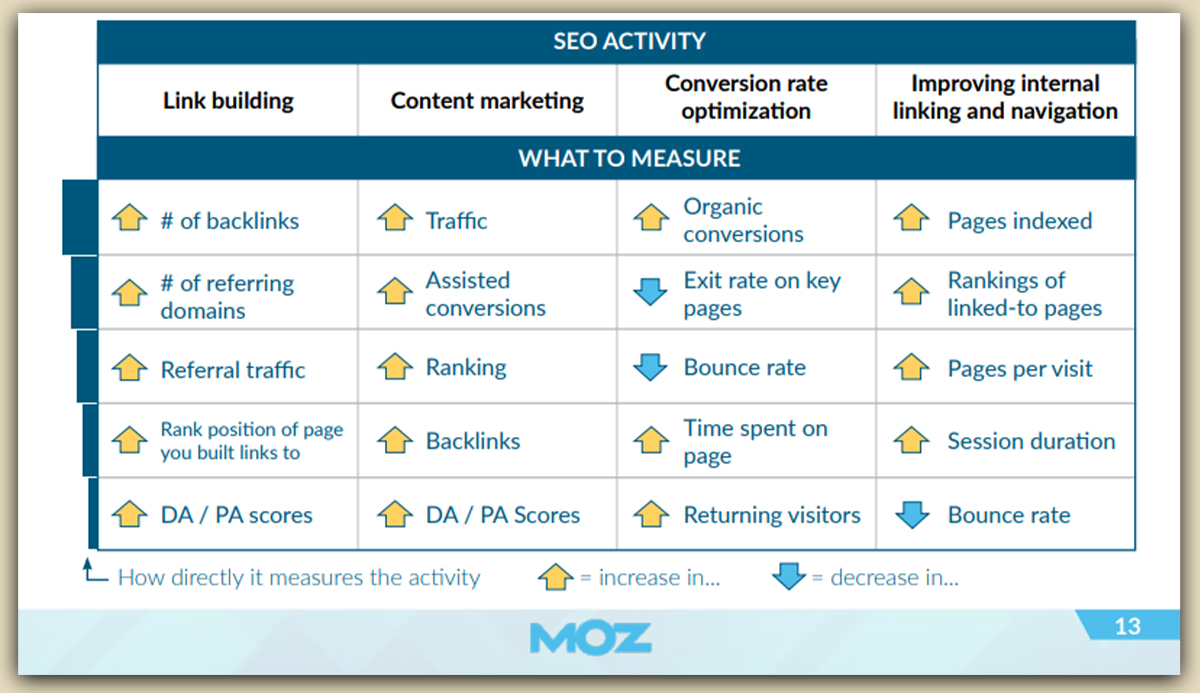
10. Technical SEO Audit
Look inside the website to ensure everything is running smoothly. Check for issues like broken links, slow page speed, and mobile friendliness.
Tip: Use tools like Screaming Frog or SEMrush to conduct a thorough technical SEO audit. Address any issues you find to ensure the website is optimized for search engines and user experience.
11. Competitor Analysis
Compare your client’s website to the competition. Look at things like search engine rankings, website traffic, and social media presence to identify areas for improvement.
Tip: Use competitive analysis tools like Ahrefs or SpyFu to gather data about your client’s competitors. Look for opportunities to outperform the competition and differentiate your client’s website in the marketplace.
12. Recommendations
Based on your analysis, provide actionable recommendations for improving SEO performance. This might include things like optimizing website content, building more high-quality backlinks, or fixing technical issues.
Tip: Prioritize your recommendations based on their potential impact and feasibility. Focus on quick wins that can deliver results in the short-term and longer-term strategies for sustained growth.
5 Free SEO Reporting Tools
Let’s learn some free SEO reporting tools to help you create quick, presentable SEO reports.
Google Search Console
Google Search Console is a free tool provided by Google to track, manage, and resolve any website’s visibility in Google search results. It’s vital for representing data and highlighting areas for improvement.
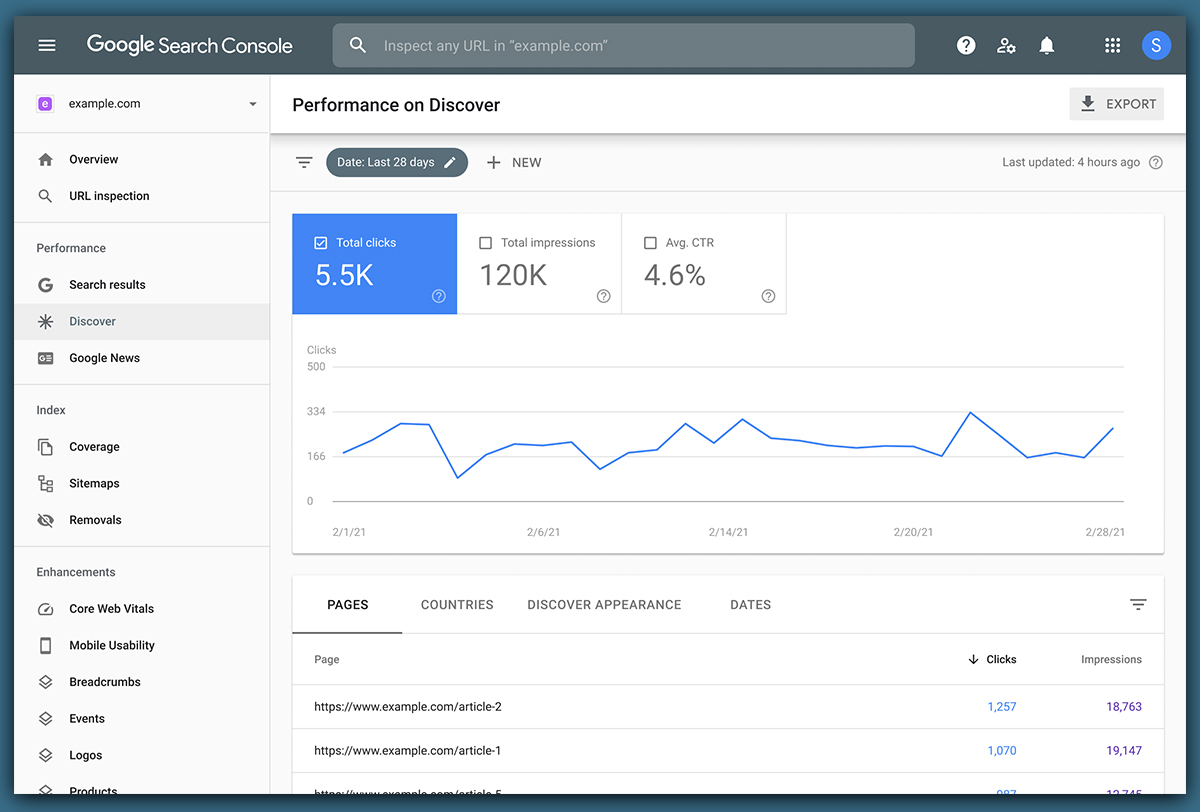
Here are some ways you can use Google Search Console for effective SEO reporting-
- Monitor website performance directly from Google’s perspective.
- Track clicks, impressions, click-through rates, and keyword positions.
- Identify technical issues affecting search visibility and improve site optimization.
- Submit sitemaps and request URL indexing for enhanced site visibility.
Google Analytics
GA4 (Google Analytics) is a web analytics platform that helps you track website performance, user engagement, traffic, and more.
GA4 collects and analyzes user engagement data in more than 20 reports.
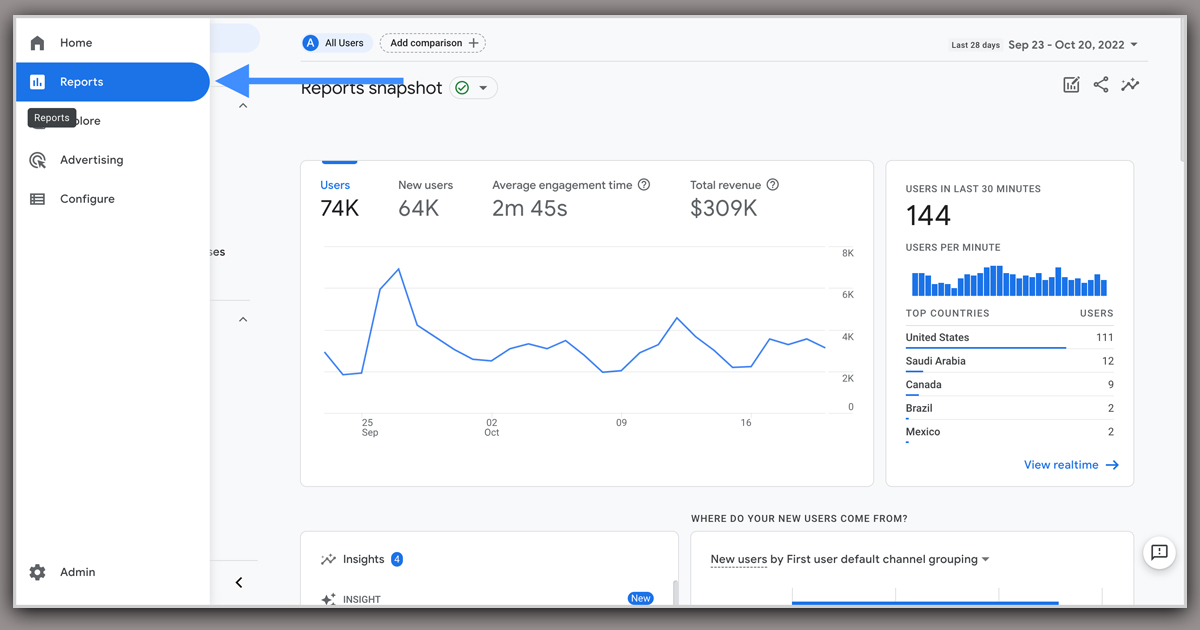
You can collect traffic acquisition reports, particular landing page reports, search console query reports, 404 error reports, and more.
Some uses of Google Analytics include-
- Comprehensive data on website traffic, user behavior, and conversions.
- Provides insights into organic search traffic, referral sources, and user engagement.
- Advanced segmentation and goal-tracking options for measuring SEO impact.
- Seamless integration with other Google tools for a holistic view of online performance.
Google Looker Studio
Google Looker Studio, formerly Google Data Studio, is a must-have SEO reporting tool. It is a free tool to convert your data into a presentable visual format.
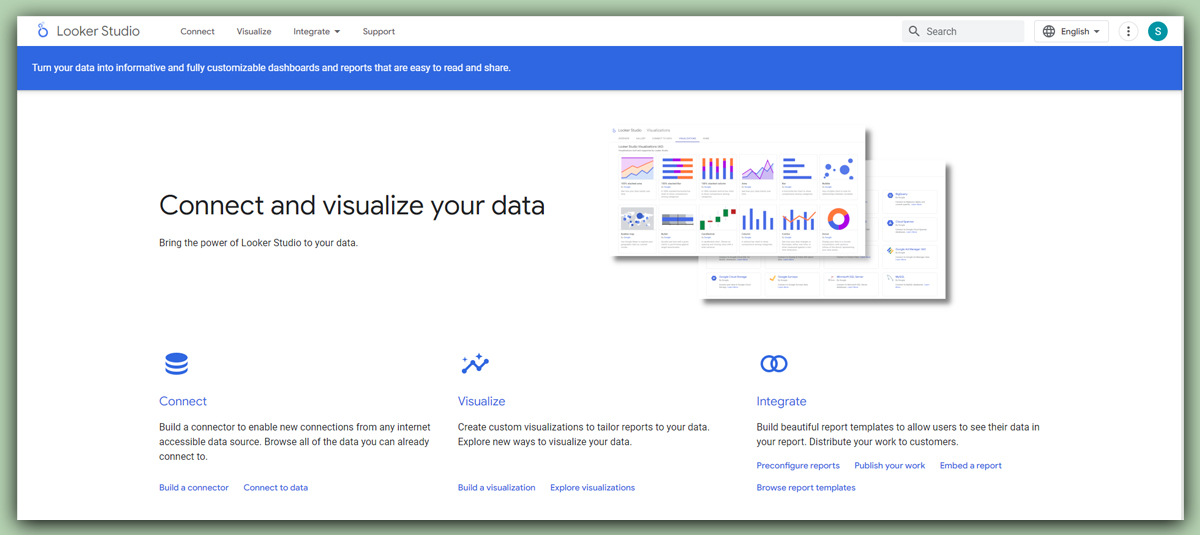
You can –
- Customize reports and dashboards.
- Present SEO metrics with a wide range of visualization options.
- Create efficient reports with real-time data updates and collaborative features.
- Turns data into informative, easy-to-read for client presentations or internal reporting needs.
Screaming Frog
The Screaming Frog is an all-in-one site crawler that efficiently crawls large and small websites and allows you to analyze the results in real-time. It collects important on-site information to help you make better decisions.
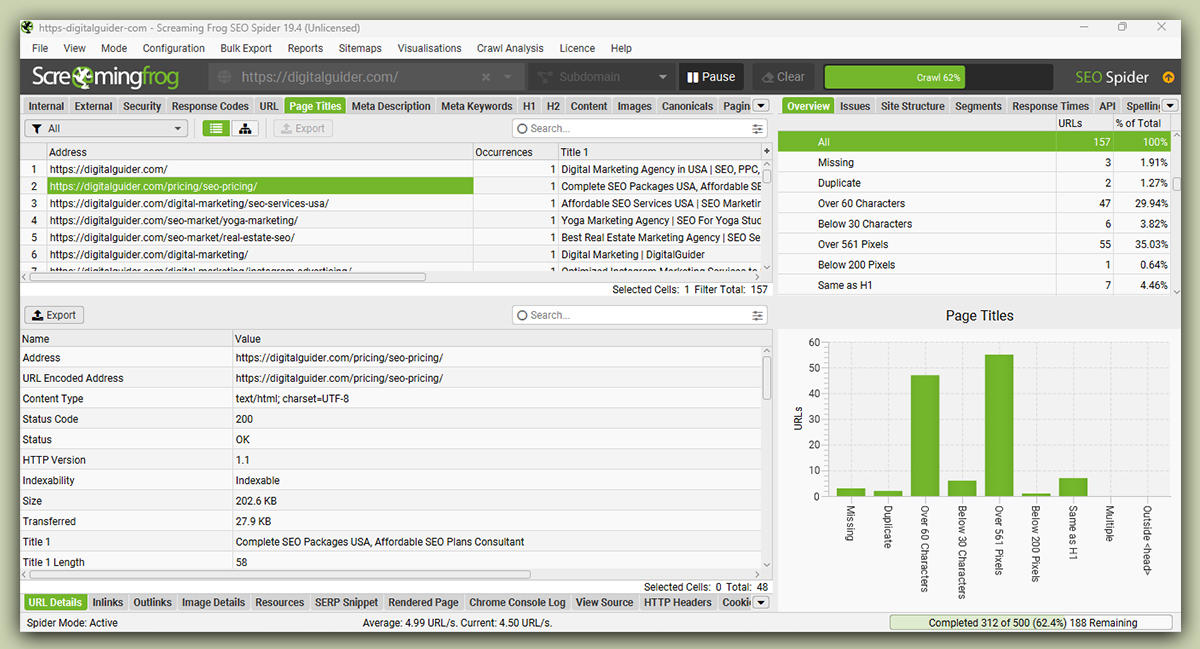
With screaming frog, you can –
- Analyze page titles and meta descriptions during a crawl.
- Discover exact duplicate URLs with an md5 algorithmic check.
- Quickly create XML Sitemaps and Image XML Sitemaps
- Analyze internal links and URL structure with interactive crawl & directory force-oriented diagrams.
Google Slides
Google Slides is presentation software with Google’s free web-based document management system. It is a great and easy way to present your SEO reports in an engaging, professional, and presentable manner.
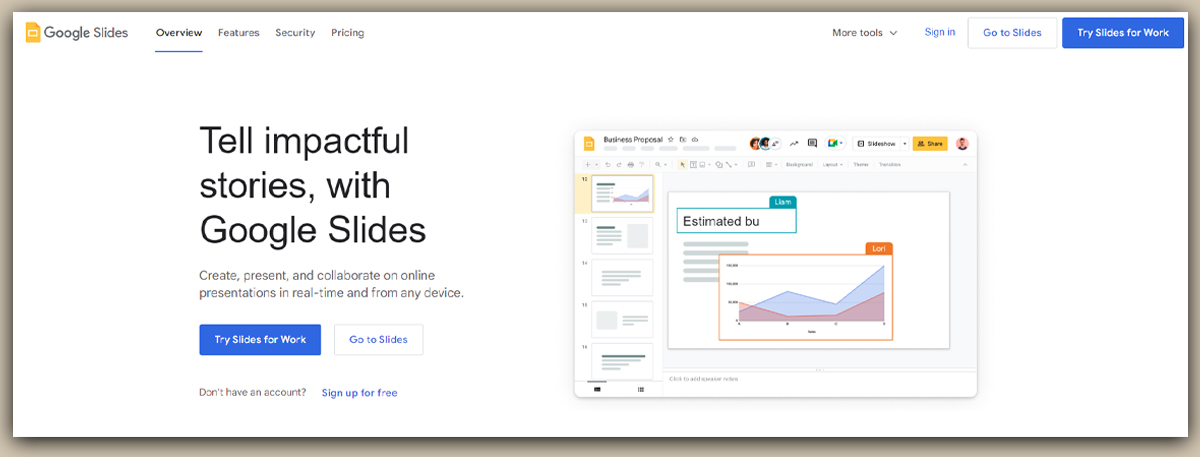
Google Slides is a user-friendly platform on which you can easily collaborate with your other team members for seamless feedback and revisions. Choose customizable templates and themes to align your SEO reports with your client’s branding.
Google Slides is the best alternative for distributing reports to stakeholders to inform them about SEO performance.
Maximize Impact with SEO Reporting
Wrapping up your routine SEO activities is just the beginning—showing your clients the results of those efforts is where it all comes together. A well-crafted SEO report doesn’t just sum up your work; it highlights the wins, uncovers opportunities, and helps build trust with your clients.
Using the tips and tools shared in this guide, you can create reports that make sense to your clients and show them the real value of your SEO efforts. From tracking keywords to analyzing traffic and comparing competitors, a clear and visually appealing report will make it easy for your clients to see the impact.
If you need help creating these reports or want to boost your website’s SEO performance, we’re here for you. Contact us today to see how our SEO services can help your business grow. Let’s work together to take your online presence to the next level!
SEO Reporting FAQ
What is SEO reporting?
SEO reporting is all about tracking and sharing data on how your website is performing in search engines. This includes things like traffic, keyword rankings, and backlinks.
Why is SEO reporting important?
SEO reporting helps you see what’s working and what’s not with your SEO efforts. It’s crucial for making smart decisions and showing clients the value of your work.
What should be included in an SEO report?
Your SEO report should cover organic traffic, keyword rankings, how your content is doing, backlinks, overall site health, user experience, and conversion rates.
How often should SEO reports be generated?
Most SEO reports are created monthly, but you might adjust this based on your client’s needs or the specifics of the campaign.
Which tools are best for SEO reporting?
Great tools for SEO reporting include Google Search Console, Google Analytics, Google Looker Studio, Screaming Frog, and Google Slides.
What are the key benefits of SEO reporting?
SEO reporting helps you track your website’s performance, make data-driven decisions, compare against competitors, and keep clients informed and happy.
What KPIs should I track in SEO reporting?
Focus on KPIs that match your client’s goals, such as organic traffic, keyword rankings, conversion rates, and user experience factors like page speed.
How can SEO reporting improve client relationships?
Good SEO reporting builds trust with clients by showing them clear, easy-to-understand results and making discussing progress and next steps easier.
What is the role of data visualization in SEO reporting?
Data visualization, like charts and graphs, makes SEO data easier to grasp and more engaging for clients, helping them see the impact of your work at a glance.
The post How to do SEO Reporting- Complete Guide with Best Tools + Tips appeared first on DigitalGuider.
Source: digitalguider.com




