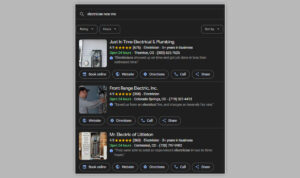Marketers need to build digital relationships and reputations before closing a sale
– Chris Brogan, American author, Social Media 101: Tactics and Tips to Develop your Business Online.
Shaping the future for Small Businesses often starts with an online presence. Meta Business Suite is everything they need. A simple tool to manage customer engagement, connect social media accounts -and get insights.
In this guide, we will take a closer look at:
- What is a Meta Business Suit?
- How can you access and integrate Facebook & Instagram?
- How does Meta Business affect Small Businesses?
What is Meta Business Suite?
What is Meta?
Meta (formerly known as Facebook, Inc.) is a new name for Facebook’s parent company. The rebranding reflects its focus on building a metaverse, a virtual space to interact, work, play, shop, and earn.
Meta owns and operates Facebook, Instagram, Threads, and WhatsApp, all under the new umbrella.
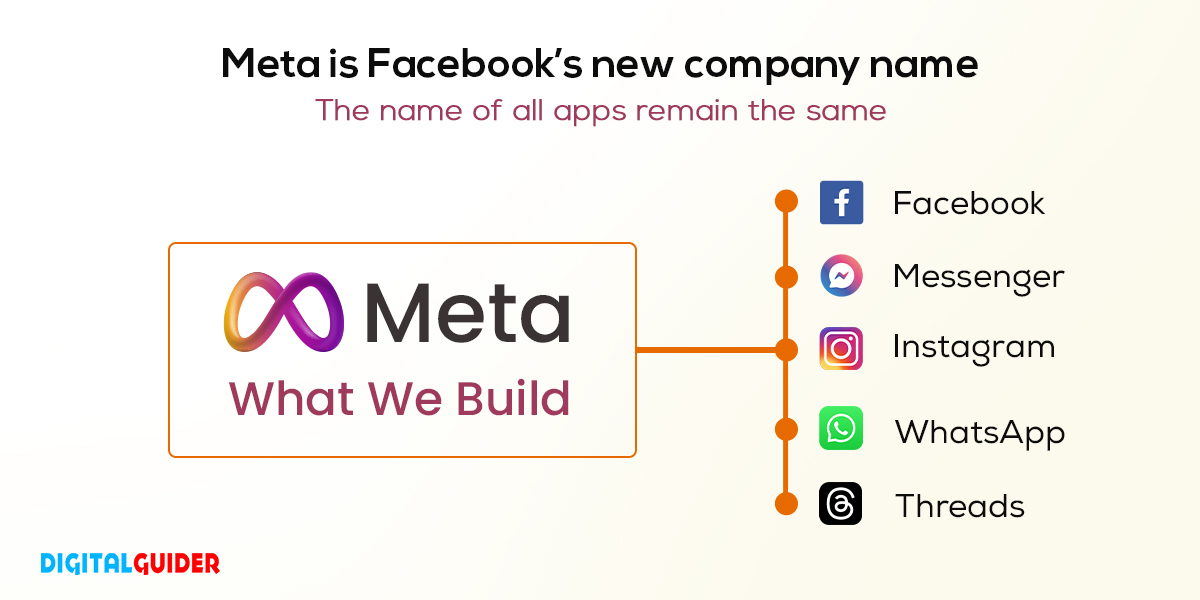
Meta Business Suite, formerly Facebook Business Suite, is a free, one-stop shop for advertising and marketing ventures. It allows a centralized digital journey for meta business owners by managing all Meta platforms, such as Facebook, Instagram, and Messenger.
It gives a hassle-free experience to create/schedule posts, check messages, and track performance- all in one place.
Building a Meta Business Suite: A Checklist
Before starting building a business suite, be ready with a few things already set up:
-
Facebook Business Account
- To Create a Facebook meta Business Manager account.
- Visit business.facebook.com
- Click “Create Account”.
- Enter the business name, email, and other details
- Follow the on-screen instructions to complete the set-up
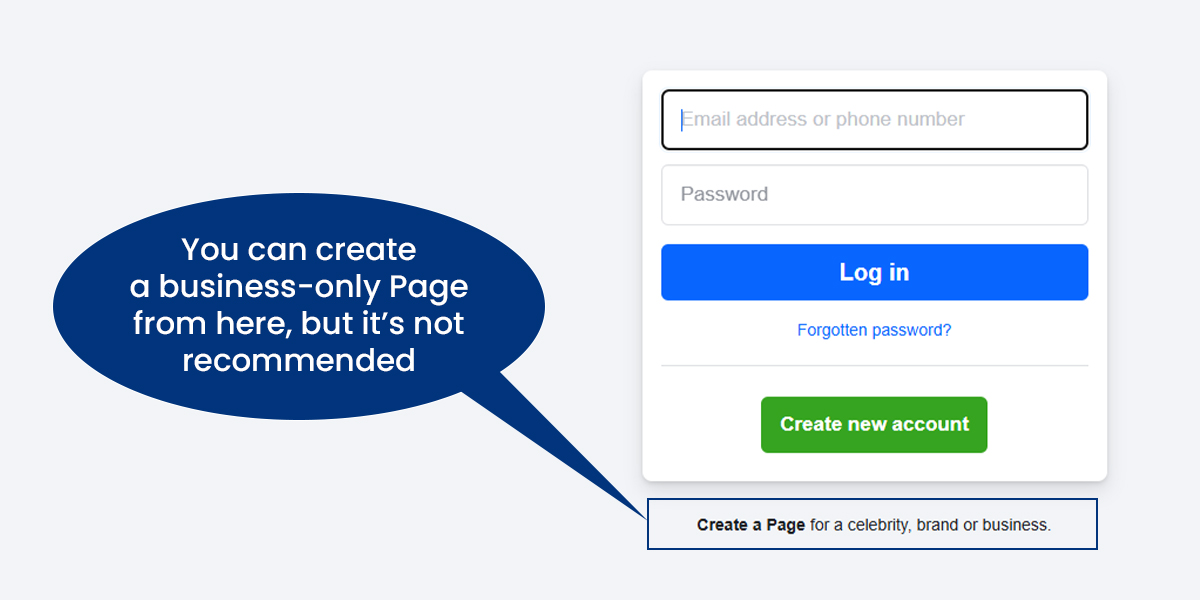
– Facebook Page
- Visit facebook.com/pages/create
- Enter the category, bio, and page name.
- Click on “Create Page.”
- To personalize your account, add a cover photo, profile photo, action button, etc.
- Invite friends to connect with your page.
- Click done.
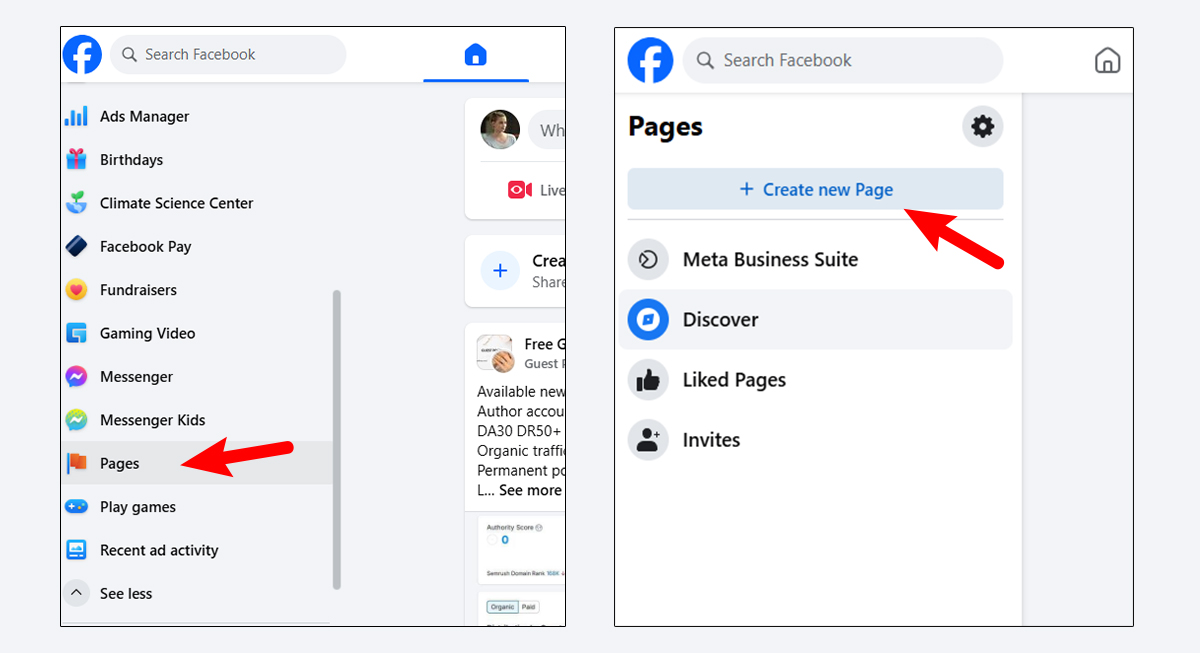
– Instagram Business Account
To create an Instagram Business account, you can easily switch your profile to a professional one. Just Follow a few simple steps in the Instagram app.
Settings>Account>Switch to Professional Account.
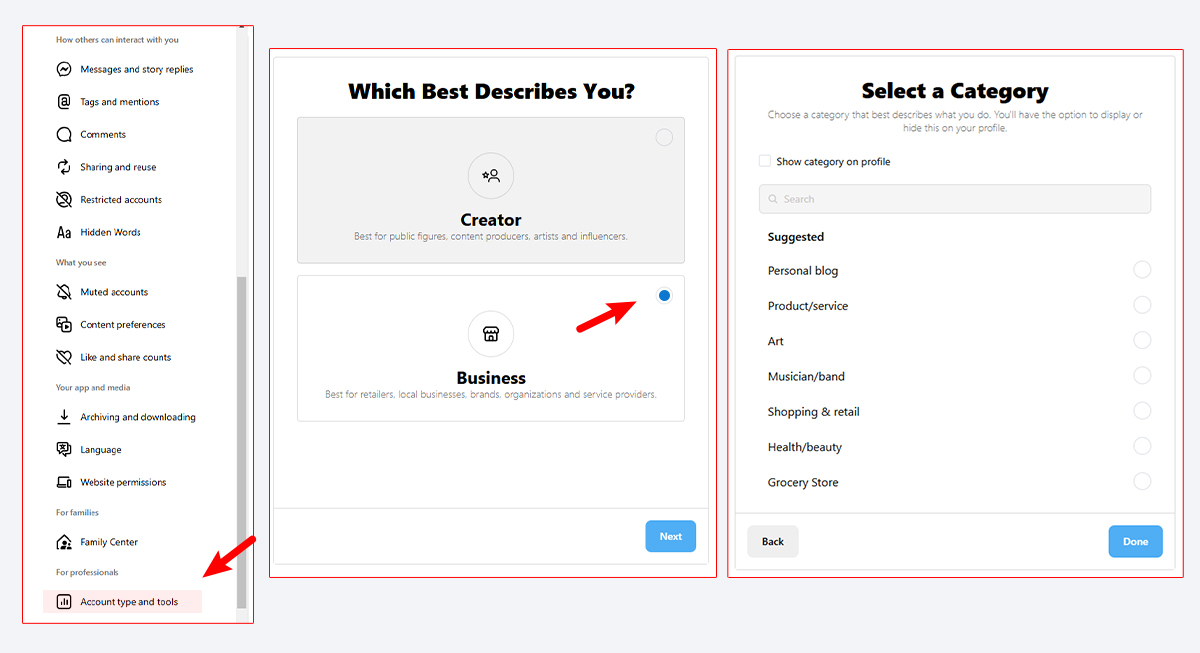
– Permission
Permissions deal with team access. To work efficiently with your team in the Facebook Business Suite, go through the following steps.
- Log in to the Meta Business Suite
- From the meta suite dashboard, select All tools.
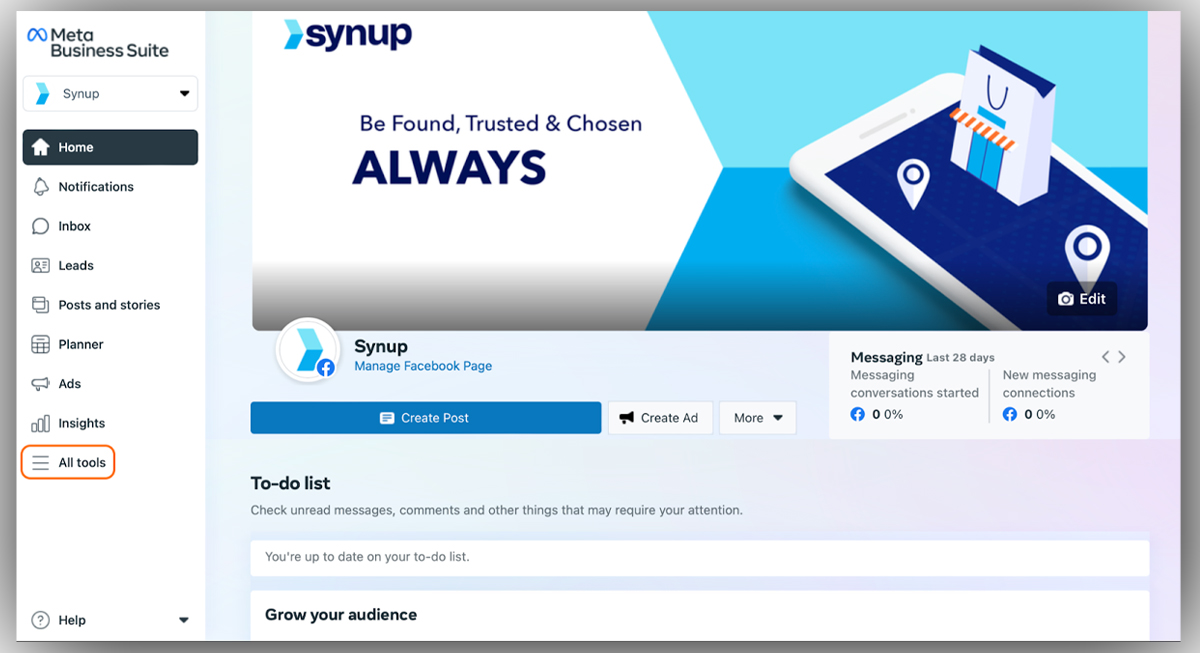
Image Source: Synup's Dashboard
- Select page settings; from here, you can manage page roles and connections.
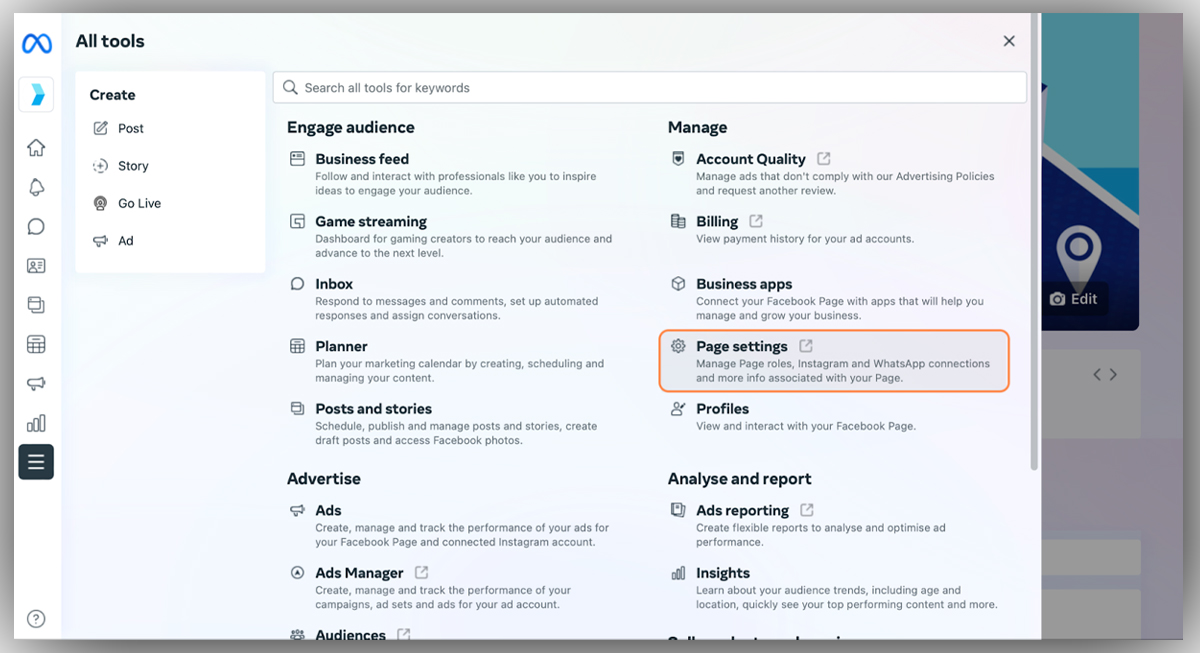
- After navigating to the ‘Page settings,’ click on page roles. Here, you can look at, assign roles, and change permissions.
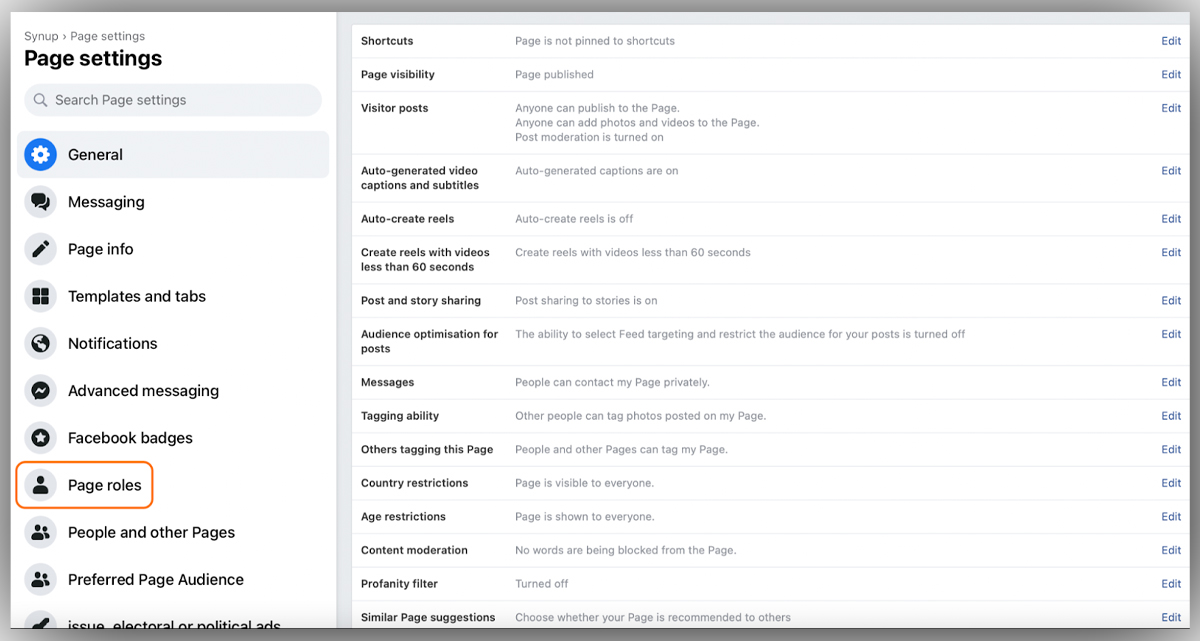
- On the page roles, you can scroll down to “Existing Page Roles’to manage permission and view the permissions.
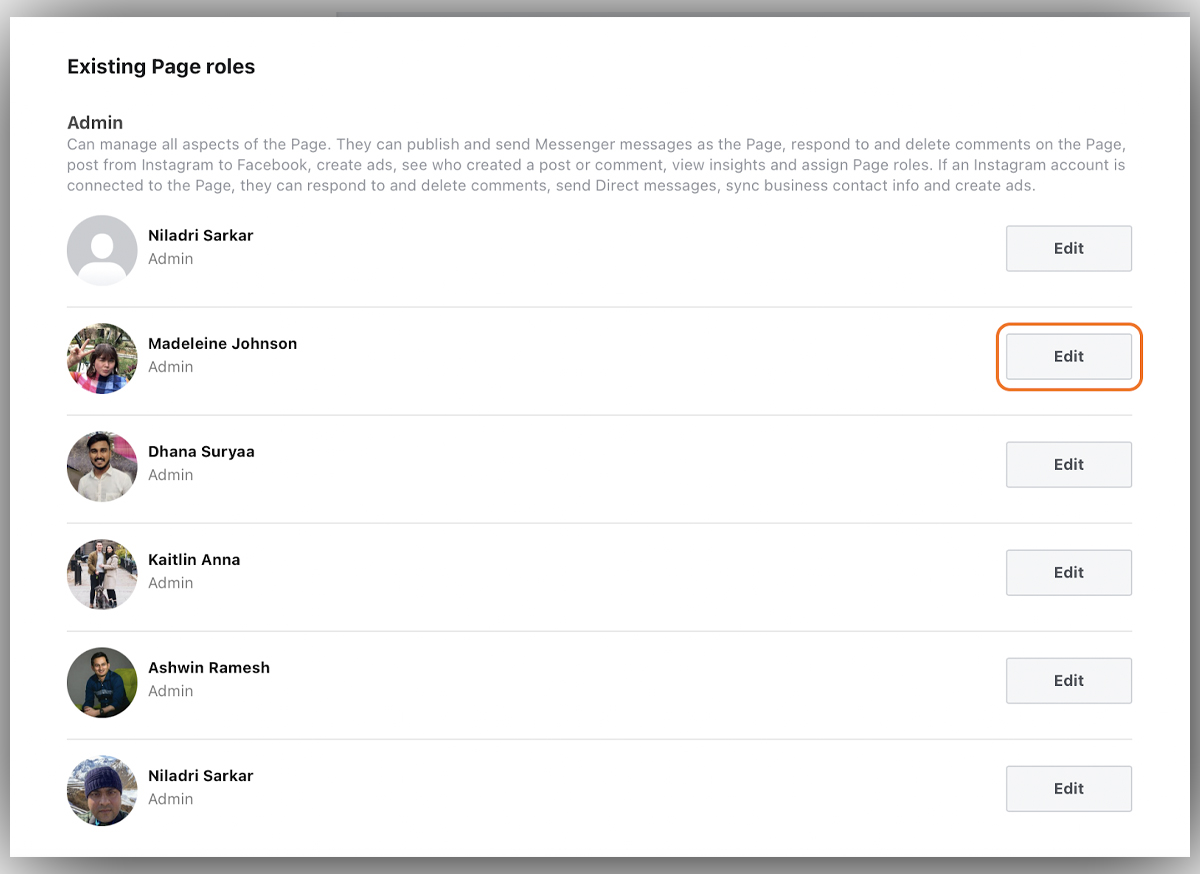
How To Access Meta Business Suite?
Meta Business provides a user-friendly experience, as it is accessible on both mobile and laptop. Follow the steps below to start and streamline your business management tasks.
– On Desktop:
- First, log in to your Facebook account.
- Check the permissions to ensure you set everything up correctly.
- If you check the permission correctly, the system will take you to the Business Suite. You can also go to business.facebook.com manually.
- Do the Meta Business login with your Facebook credentials.
- Once you log in, the system will direct you to the Meta Business dashboard.
- Manage your Facebook and Instagram accounts using the same Meta Business.
Dashboard. - Assess the insights, create ads, and manage content all at one stop.
– On Mobile:
Download the Meta Business Suite app on mobile for easy access to the Meta Business login.
- For iOS users: download the Meta Business Suite app from the App Store.
- Android users use the Google Play Store to download the Meta Business Suite app.
- Once installed, open the app and log in with your Facebook credentials.
- The app offers the same features as the web.
– manage your Facebook pages and Instagram account together
– Access insights and ads
– content management
Integration of Facebook and Instagram
Facebook Business Suite is a powerful front-end tool for managing your business account. It helps you lead campaigns, track insights, and manage financials across both platforms. As a complete social media tool, it simplifies content creation, audience engagement, and performance tracking. This makes it easier to grow your business online.

Meta Business suite’s seamless integration between Facebook and Instagram enables businesses to:
Centralized management
Meta Business allows you to handle both Facebook and Instagram accounts from the same dashboard. This simpler workflow saves time and effort. It also increases efficiency by cutting down the time needed to switch between platforms.
Integrated ad campaigns
It enables a coordinated strategy by combining ads run on both Instagram and Facebook business accounts. You can track their performance in one place. This makes it easier to analyze results and improve your marketing strategies for better outcomes.
Simplified communication
Meta Business makes communication between customers and business owners easier. It combines direct messages from Facebook and Instagram into a single inbox. Automation helps to collect, organize, and respond to inquiries efficiently.
Cross-platform content accessibility
It simplifies content management for Facebook and Instagram. It enables easy content creation, scheduling, and publishing of posts and stories, ensuring a seamless digital workflow.
What is a Small Business?
The U.S. Census Bureau defines small businesses. This definition comes from the SBA (U.S. Small Business Administration).
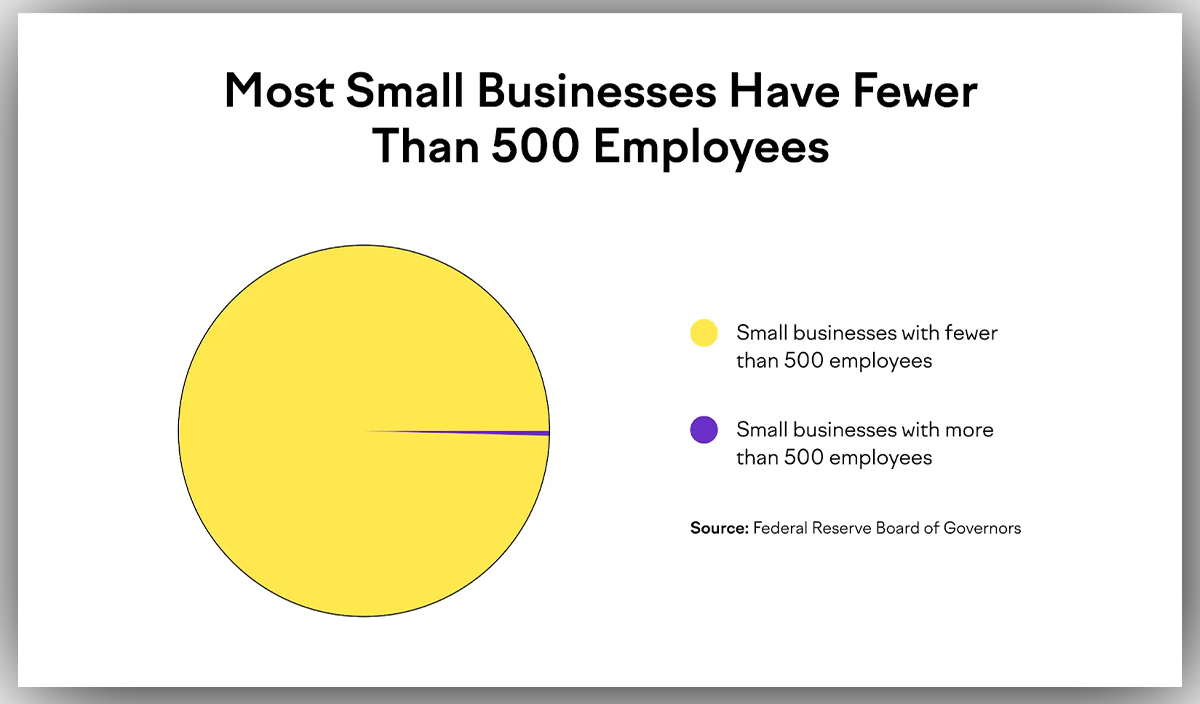
Image Source: SemRush
The calculation uses the average number of employees or annual revenue over a specific time.
Challenges Faced by Small Businesses
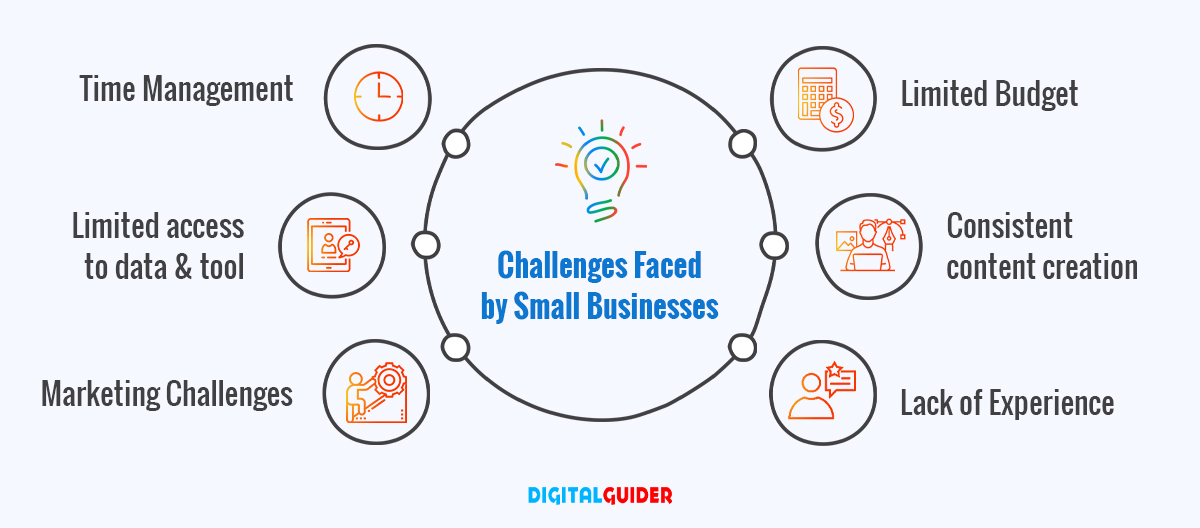
How Meta Business Suite Empowers Small Businesses
Meta Business Suite gives small businesses a single platform to manage their Facebook and Instagram accounts. It makes tasks like posting, messaging, and tracking performance easier.
Its easy-to-use tools improve efficiency and simplify marketing efforts. This makes it an important resource for keeping a strong online presence.
Unified Dashboard:
The Unified Dashboard in Meta Business Suite helps small business owners with centralized experience. The key activities like posting, scheduling, and managing ads, all from the single dashboard, save time and effort.
This simple experience improves efficiency. It allows owners to focus on growth and customer engagement. They can do this without having to worry about managing many apps.
Insights & Analytics:
Meta Business Suite provides insights and analytics for small business owners. It helps them access performance metrics and audience data. These metrics allow them to make informed decisions and optimize marketing strategies tactfully. By tracking trends, businesses can improve engagement, increase sales, and stay competitive in a data-driven digital world.
Integration of Meta tools:
Integration of Meta tools helps small businesses manage their marketing easily. With tools like Facebook Ads Manager, Instagram Insights, and Meta Pixel, business owners can create and track ads. They can also see performance data and check user activity on their websites.
This setup helps run operations more efficiently. It improves marketing strategies and targets the right audience. You can also measure results all in one place.
Interesting Read: Social Media Marketing: How to Gain Trust & Earn High Profit?
Ad Management:
The Ads Manager in Business Suite helps small business owners manage, create, track, and optimize ads from one dashboard. We track and adjust the Ads performance according to the target audience to achieve better results.
Customer Relationship Management:
Meta Business Suite’s Customer Relationship Management (CRM) helps small businesses organize customer data. It also tracks real-time communication history. This enables organizations to understand customer demands better, improve social media engagement, and develop deeper relationships, increasing customer satisfaction and loyalty.
Team Collaborations:
Meta Business Suite streamlines workflow by enabling task assignment and fostering effortless team collaboration. It allows small businesses to manage tasks among their teams. It supports group work online without any confusion and increases productivity.
Automated tools:
Meta Business Suites offers automated tools for small companies to communicate quickly. The automated system handles all inquiries and messages even outside business hours. This allows the owner to gain trust and be reliable.
Avoiding Scams in Meta Business Suite
Managing social media can be challenging for small businesses with limited knowledge. The risk of scams on Meta Business adds to the challenge. Many new businesses lack the tools and experience to avoid fraud.
Meta has implemented several measures to help businesses to tackle these risks:
- Two-factor authentication to prevent unauthorized access
- Tools to monitor and report suspicious ads or breaches of privacy
- Notification alerts to help recognize and report
- Get the business account verified for reliability and imposter-safe
- An easy-to-use reporting system helps flag suspicious accounts, emails, and messages.
Conclusion
Meta Business Suite is a powerful digital tool. It becomes a game-changer for small businesses, enabling efficient social media management, customer engagement, and online growth. With the practical usage of Meta Business Suite, small businesses can confidently grow and succeed in the digital landscape.
Want to know the benefits of Meta Business Suite for your business? Connect with Digital Guider today! Our experts can help you implement the best digital tools to drive your online growth and achieve success.
FAQ’S
- What is the difference between Meta Business Suite and Meta Business Manager
Meta Business Manager and business are both tools for managing your business account. The Business Manager is an administrative platform used for complex tasks like managing ads and assets like pages, catalogs, etc.
- Is Meta Business Suite free?
Yes, it is a free tool for business owners to manage the meta social site in a single dashboard.
- Is Facebook Business Suite suitable for small businesses?
Yes, Meta Business Suite helps businesses of all sizes save time and streamline tasks.
- What are the everyday challenges of Meta Business Suite?
The common challenges faced by Meta Business Suite users are lack of awareness, lack of support, User setup, and content challenges.
- How do I integrate Instagram with Meta Business?
To link your Instagram profile, browse to “Business Settings,” then “Instagram Accounts,” and log in. This integration lets you manage both platforms seamlessly.
- How can I use Meta Business to schedule posts for Facebook and Instagram?
You can use the “Content” and “Planner” tabs to schedule and post across both platforms.
- How do I add or manage permission?
In the settings section, add users by entering their email addresses and assigning roles with specific permission.
- Can I use Facebook Business Suite without a Facebook Page?
To get started with the Facebook Business Suite, you need to have either a Facebook account or an Instagram account.
- Does Business Suite have analytics?
Go to the social media analytics in the Meta Business Suite, click on the tools menu above business settings, scroll down, and click insight.
- How can I contact Meta Support?
Go to the help button in the Meta Business Suite dashboard and select ‘ Contact Support.’ For additional help, you can also visit the ‘Meta Business Help Center’.
The post Meta Business Suite: A Game-Changer for Small Businesses appeared first on DigitalGuider.
Source: digitalguider.com