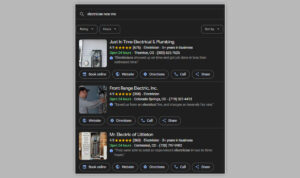Today, most people expect to find whatever they search at the top of Google search results. If your website is ranked at the top of the search engine results page, attracting new customers to your business becomes much easier.
Google looks at various on page SEO factors to decide where a page should rank and how it should be presented in the search results.
And for this, creating a solid SEO strategy is crucial. Getting these right can lead to higher rankings, increased visibility, & more organic traffic to your website—so they’re worth doing. This blog on essential on page SEO factors will walk you through the significant SEO factors you need to consider while optimizing your on-site page.
What is On Page SEO?
On page SEO or on-site SEO refers to techniques you can perform on the page to improve its rankings. In short, it refers to optimizing website structure and content—anything that is on the website page It emphasizes helping Google and searchers better understand and digest your content. Below you will see overall crucial on-page elements that need to be optimized.
Why is On Page SEO Important?
Google looks at the website page’s content to see if it’s a relevant search result. And if Google considers your content less relevant than your competitors, they’ll outrank your website. Your site and its content must be fully optimized according to Google and Bing, including what is visible to users (media, content, images) & what is visible to search engines (metadata, HTML, or codes). This way, search engine bots can understand and rank your site content.
Essential On Page SEO Factors You Must Know
Align With Search Intent
Google prioritizes relevance in search results, and understanding the target audience’s search intent is vital to delivering content that meets users’ needs.
To identify user search intent, look at the top-ranking search results on Google & identify the 3 Cs of search intent:
- Content type: What is the dominant type of content? Is it a blog post, product page, category page, landing page, video, or something else?
- Content angle: The unique selling point (USP) of the top-ranking points, e.g., “best,” “cheapest,” “for beginners,” etc. Provides insight into what searchers value in a particular search.
- Content format: Some standard formats include how-to guides, step-by-step tutorials, opinion pieces, listicle posts, comparisons, reviews, etc.
Keyword Placement
The most essential part of on page optimization is researching right keywords and using relevant keywords in the content without keyword stuffing.
Now, if you’re writing quality content like a human, the keyword and related LSI keywords will naturally occur in the text’s body. But there are some places where you need to place your target keyword intentionally.

Keyword placement includes:
- Page title: Place the main keyword on the page’s title as it appears.
- Headings: Ideally, in at least two H2s on the page.
- First 100 words of the page: Ensure this is incorporated naturally.
- Title tag: This is the page’s title as it appears on the SERP.
- Meta description: The summary of your page that appears on the SERP.
- Image file name: Don’t just save an image as “Screenshot-1” or “chart.”
- Image alt text: The text alternative of an image to describe the image.
Related Blog: Keyword Funnel In SEO? What It Is & How It Works
Content Comprehensiveness
Quality content is arguably Google’s most crucial page ranking factor. Google wants to provide users with the most useful & relevant content for their search queries.
Even if your site ticks every SEO checklist but you don’t have high-quality content, it’ll struggle to rank higher on SERP. One way to signal to Google about the quality of your site content is to have at least 500 words on each page. If anything is lower, Google will flag your website as having ‘thin content.’
If you want your page to rank for its target keyword, it needs to follow Google EEAT guidelines:
- Useful: Provides the information a user seeks when searching that keyword.
- Trustworthy: Information is accurate and delivers on the headline’s promise.
- Readable: Information is organized, scannable via headers, reads like a human wrote it, and images, bullets, call-out quotes, and other visual elements break up a text.
- Adequate length: If the page you’re optimizing is a blog post, aim for at least 1,500 words. Hubspot recommends 2,100–2,400 words based on the average length of its top 60 blog posts but also mentions that a third of those top posts were less than 1,500 words.
- Actionable: All “what”s should be accompanied by “how”s, even if that means a link to a separate resource.
Must Read Blog: How Scannable Content Rules the Internet? [A Beginners Guide]
Title Tags & Meta Descriptions
Title tags and meta descriptions let search engines and users know what your website is about. They describe the content of each page, detailing how that relates to a user’s search query. They can be a significant “hook” on the search engine results page. You must focus on clarity and relevance during SEO website auditing to create captivating title tags and meta descriptions for search engine optimization.
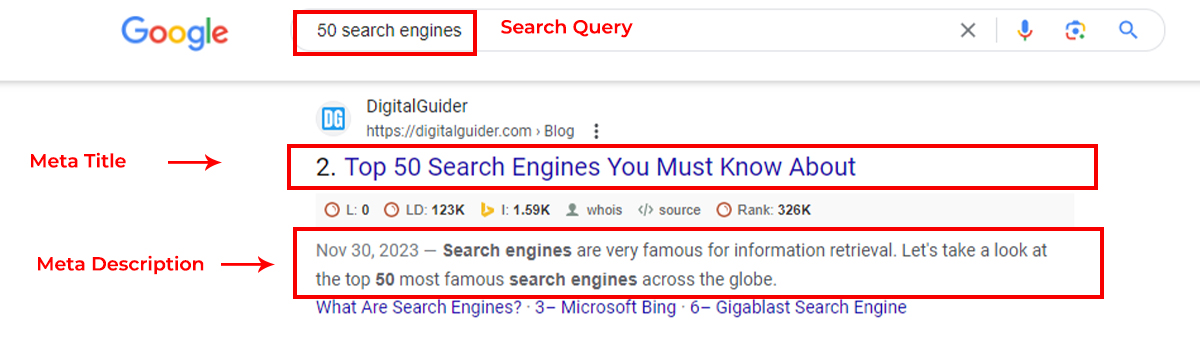
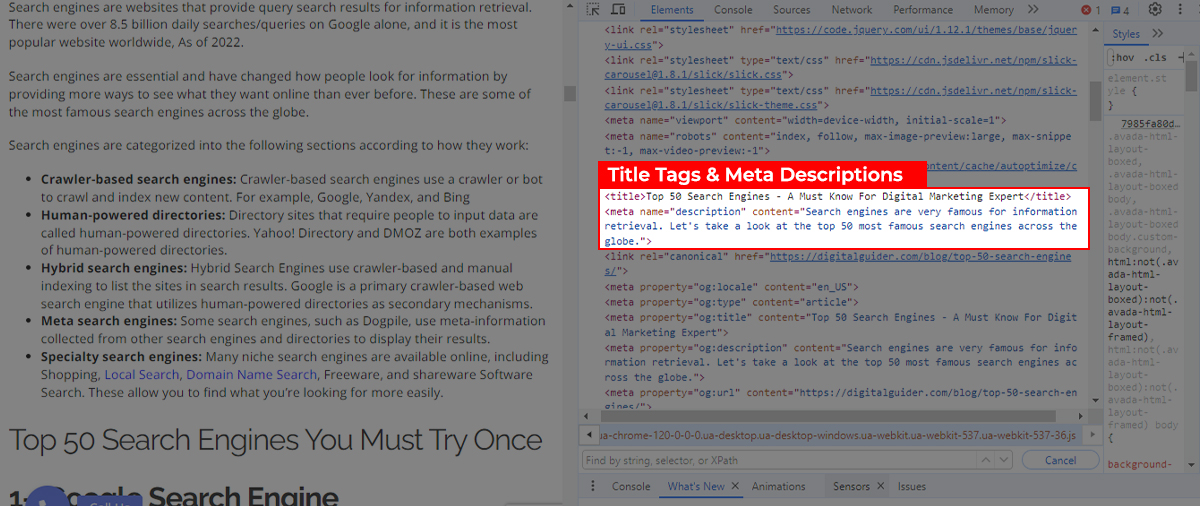
Craft concise titles that accurately reflect the content of that page, including relevant keywords. Provide a brief but engaging summary of what users can expect for meta descriptions. Emphasize the value or solution (or product) your page offers.
When Writing Title Tags
|
When Writing Meta Descriptions:
|
Proper Heading Tags
Organizing your content on a web page using a heading hierarchy is crucial for enhancing user experience. It makes it easier for site visitors to skim through your content and comprehend its context.
Google uses the structure of headings on your page to analyze readability. Proper use of headings helps your website visitors to read and understand your content better.
From an on page SEO perspective, correctly using heading tags helps search engines better understand your content’s subject matter and how it relates to a user’s search query.
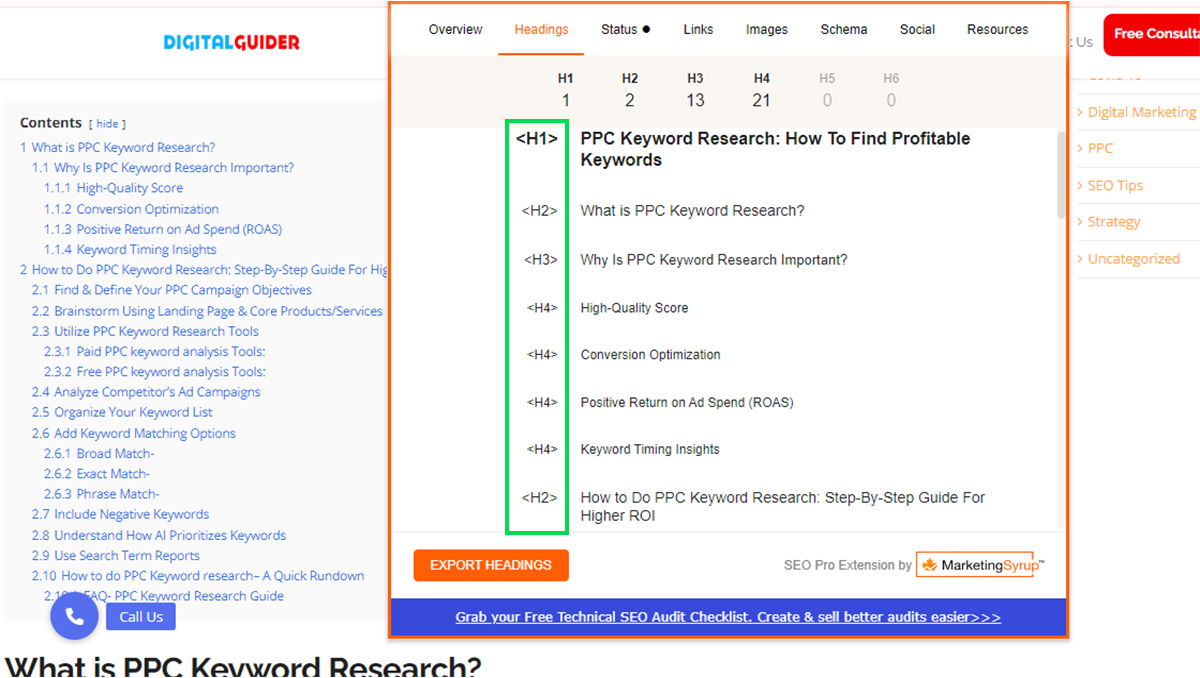
Every page should have only one main heading, which will use the H1 tag. Subsequent headings should have H2 tags; any sub-points under them can have H3 or H4 tags. Using headings is an effective way to include keywords in your content. Your primary keyword should always be placed in the H1 tag, while H2 tags can include your secondary keywords.
Above the Fold Section
The “above the fold” section refers to the first thing Google & a user see when a page loads without scrolling. This is essential because it’s your web page’s “first impression.” If your audience sees content that indicates they’re in the right place, they’re definitely going to scroll down.
Here’s an infographic of an above-the-fold section:
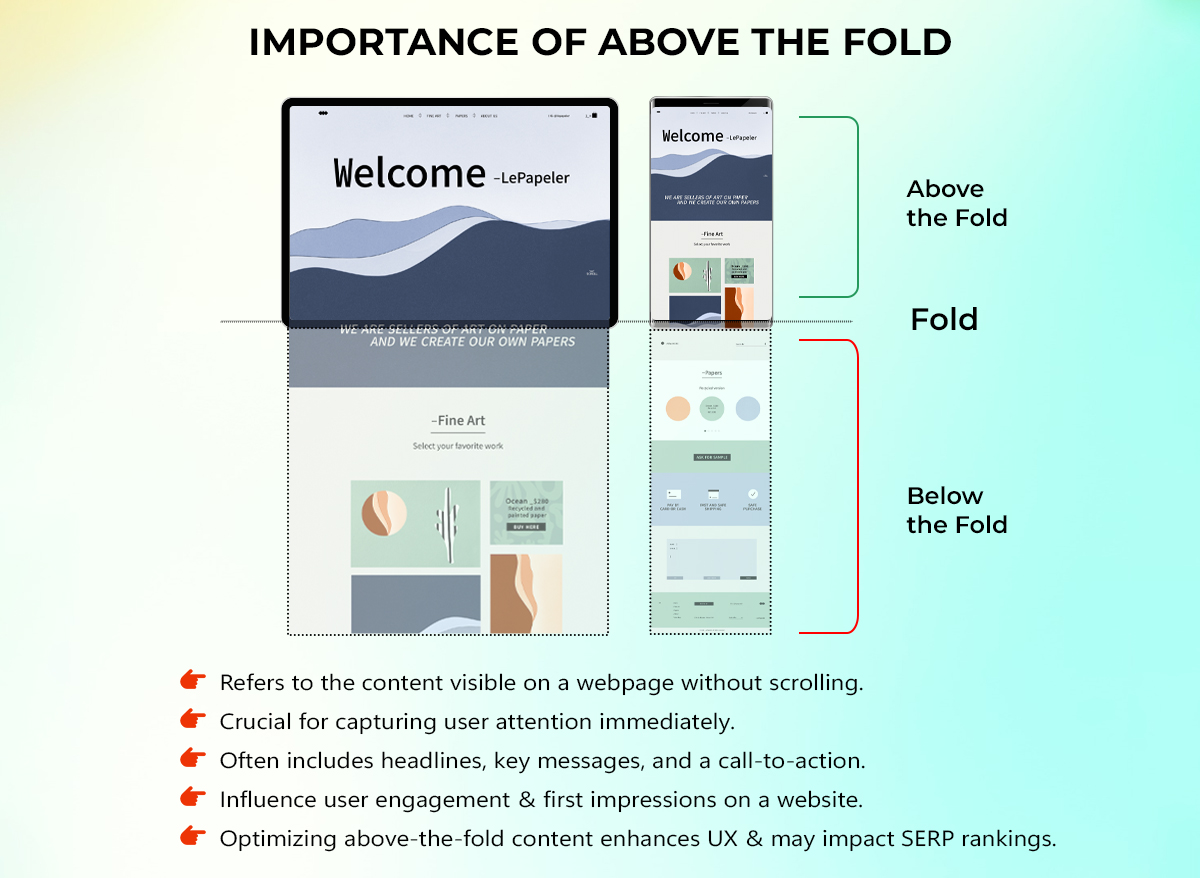
If not optimized, your audience might bounce back to the search results again to read other competitors’ blogs/articles on the topic.
- Here are some tips for optimizing above-the-fold content:
- Optimize your website header
- Add a strong heading
- Add visible call-to-action buttons
- Include keywords
- Add enough text content
- Disable lazy loading
- Optimize for featured snippets
- Provide alt text for images
A responsive site design can help ensure that images, text, and other elements always fit properly. This allows you to make the most of the space above the fold.
Page URLs
Each URL of a page should describe its site content concisely. Think of it this way: If you had two page URLs:
- /clothes/2789469760/
- /women-clothes/
The better optimized one: Of course, the second, as it is descriptive and you can identify that the page is about women’s clothes.
- As a general rule of thumb, URLs should:
- Be concise & descriptive and include the primary keyword
- Use lowercase letters rather than mixing in capital letters
- Use hyphens to separate words
- Be as short as possible while still describing the content of the page
Image Optimization
Images are crucial for SEO as they make your content more accessible, engaging, and attractive to users. Understanding image optimization basics will give your content the best chance to succeed with SEO marketing strategies.
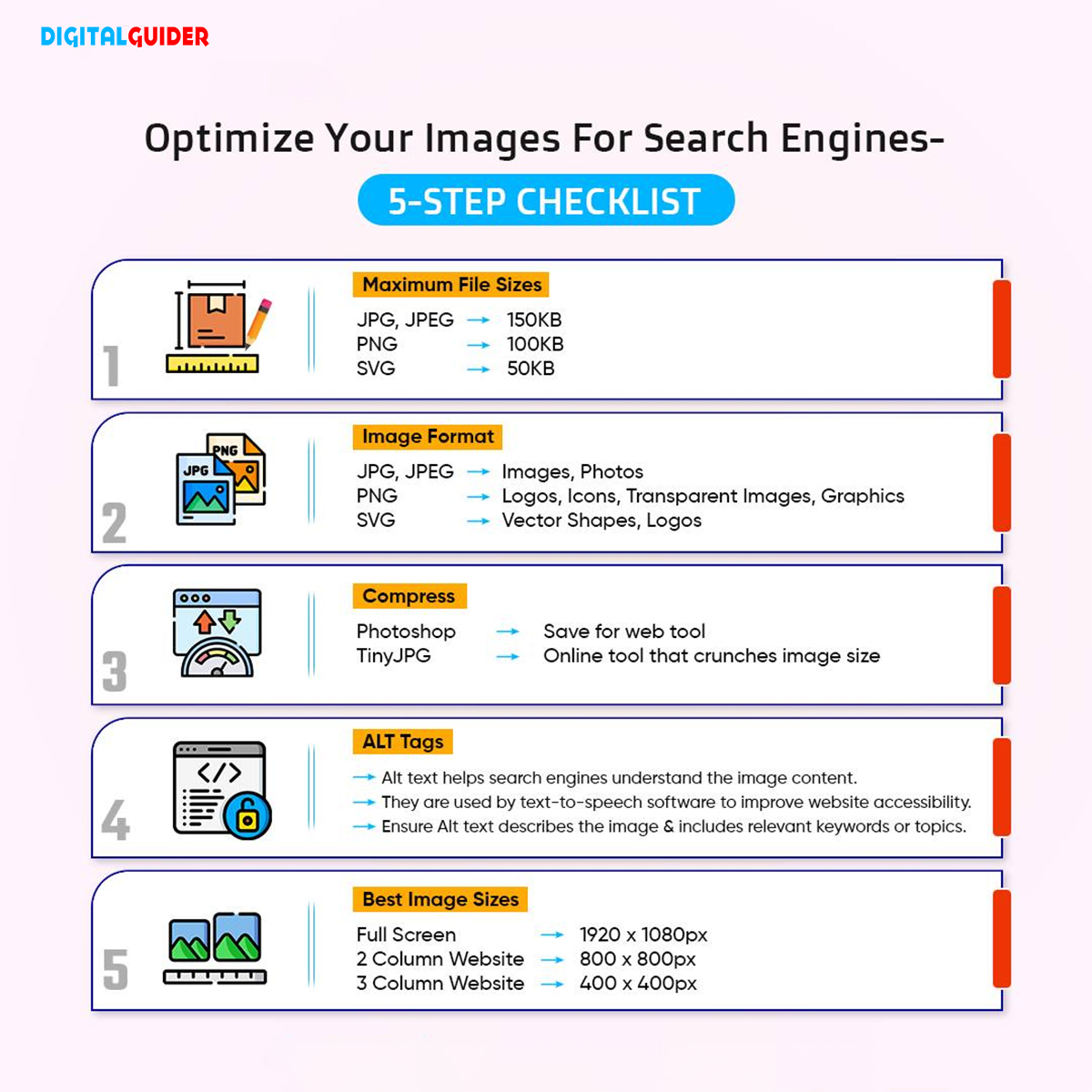
Image optimization involves generating creative images and delivering high-quality images in the ideal format, size, and resolution to increase engagement. It also involves correctly labeling images with metadata so search engine crawlers can read them & understand page context.
Alt text, captions, choosing the best file type, and sizing your images appropriately are just a few things you need to consider when adding images to your website.
Visual Content
Visuals content, such as images, videos, graphics, infographics, and charts, attract and retain user attention more effectively than plain text. The importance of visual content is significant for many reasons like higher user engagement, improved search engine rankings, enhanced UX, better backlinks & more. They help make content more scannable and more convenient to digest. Optimizing images with alt tags can help drive traffic from image search results.
Website Architecture & Navigation
A well-structured website with hierarchical navigation helps search engines & users find and navigate your content more effortlessly. Attention to your website’s overall structure and organization can enhance the user journey, leading to quicker conversions.
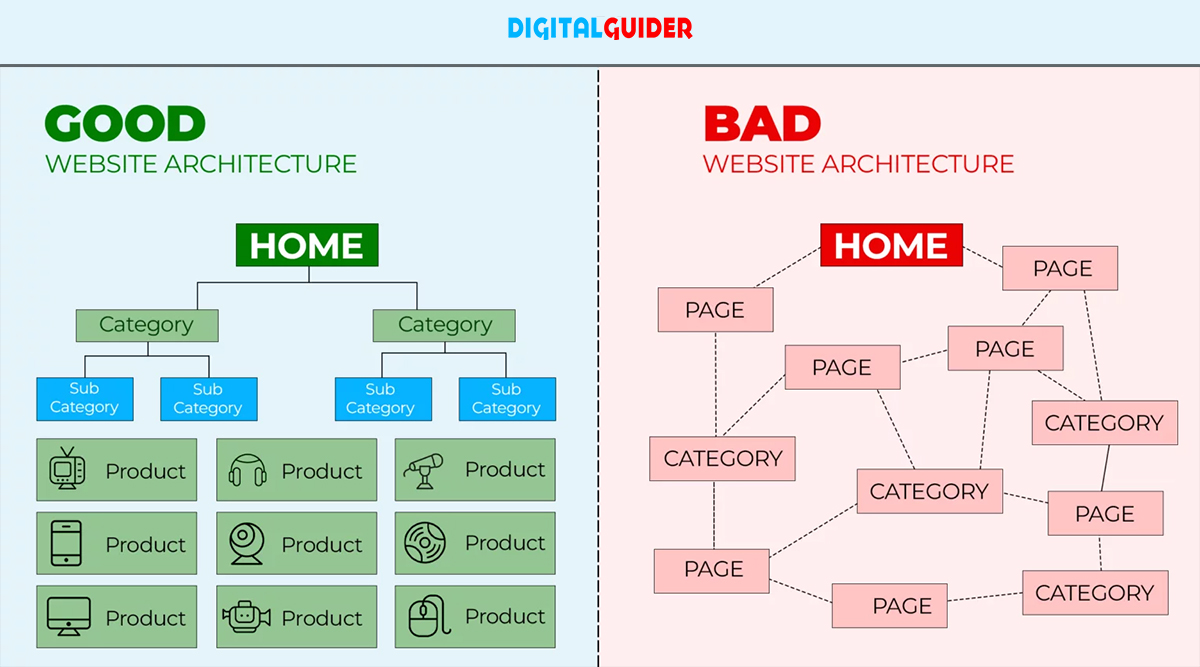
Recommended Blog: SEO Silo: What is it & How to Create a Silo-Friendly Website?
Internal linking
Linking to other pages on your website from within your content can be helpful. It helps visitors find related content while providing extra background and context and ensures that your website pages are not isolated. Always ensure you link to relevant pages from every website page. The interlinked text is referred to as ‘anchor text’ and should ideally contain your target keyword.
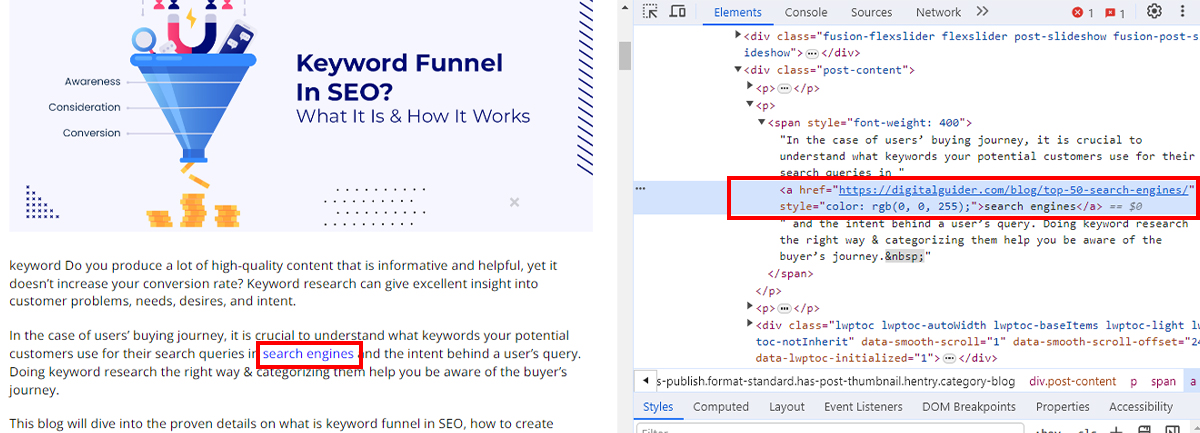
The above image showing how the internal link appears in the source code or how Google sees it. Moreover, in this blog, we did it several times, linking to more in-depth guides to explain essential on page SEO elements. Internal linking improves your site’s SEO by helping search engines find new content. The anchor text you use for your internal links informs search engines what they should expect from the page and how it relates to the linking content.
Related Blog: What is Cross-Linking in SEO & How It Improves Your Ranking?
Schema Markup
Using structured data or schema markup means adding a code snippet to your website that provides organized and structured information to search engines like Google. There are some formats for structured data:
- Ratings
- Local business info
- Books
- Articles
- Movies
- Events
- Job postings
- Courses
- Star ratings
- Recipes
This helps Google’s bots better understand the purpose and structure of your content, making it easier for bots to crawl & index your pages and ultimately improving their comprehension of your page content.
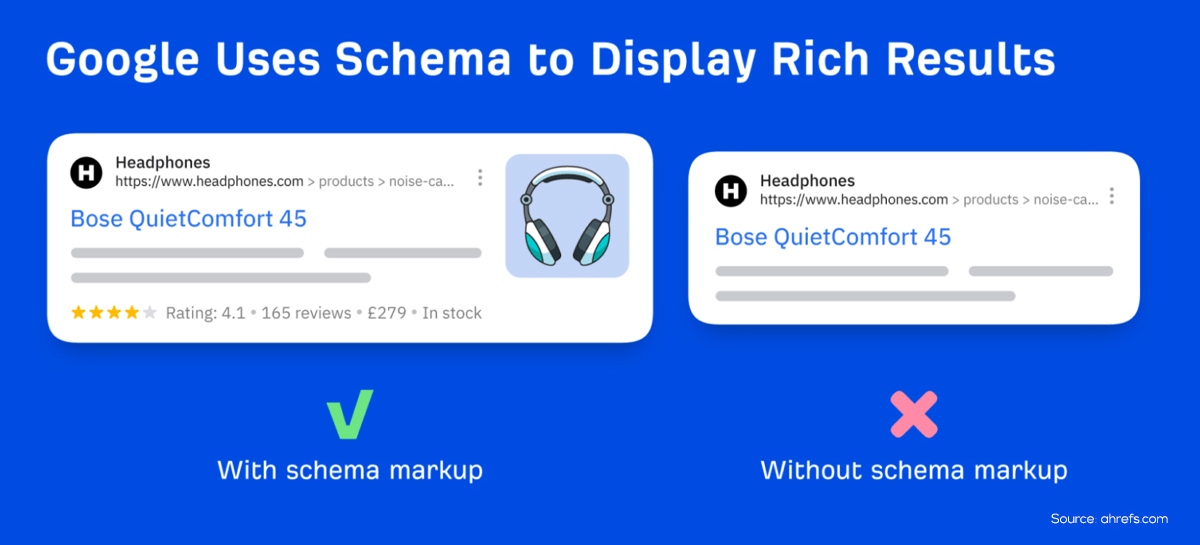
Image Source: ahrefs
Specific schema types can also help you appear in relevant SERP features. For eg., adding an FAQ schema to an FAQ page can help relevant answers appear in the PPA answer box feature when a user searches for a similar query.
Also Read: Why use Google’s ‘People Also Search For’ for Better SEO?
Page Load Speed
When it comes to website performance, page speed optimization is of the utmost importance. According to research, if a page takes more than 5 seconds to load, users are 90% more likely to bounce from the website. This can also result in Google downranking the website.
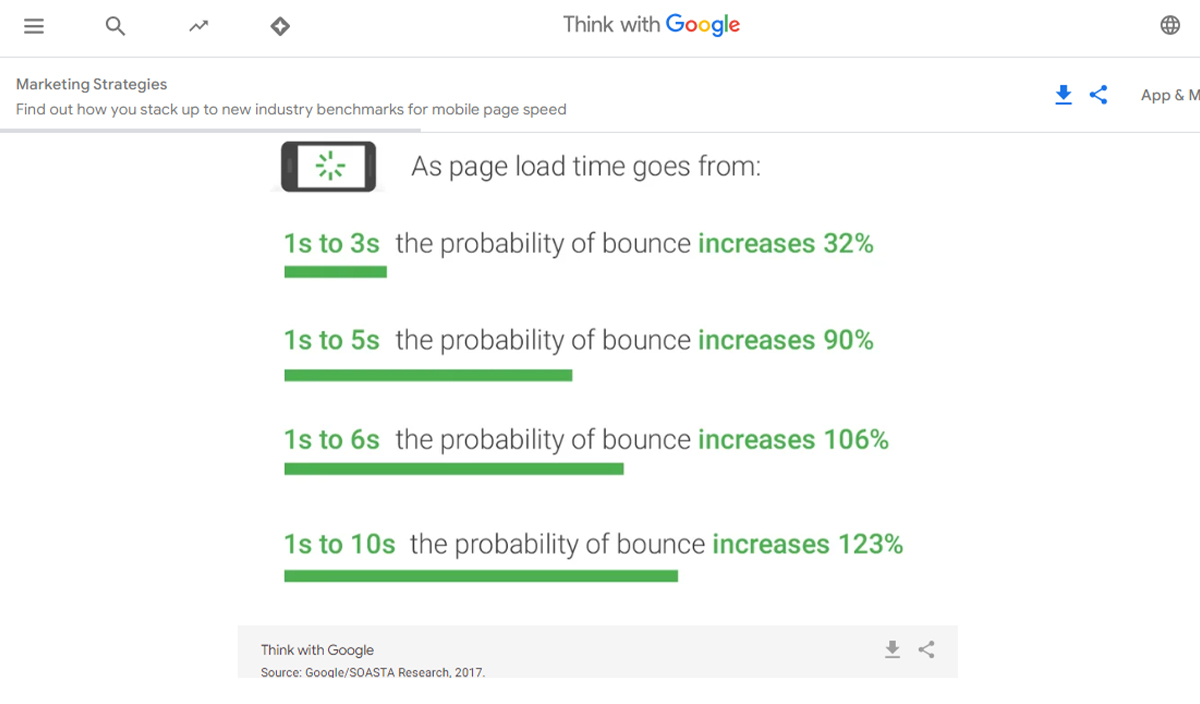
Image Source: Think With Google
Google provides a free tool named Pagespeed Insights that will examine your website load time and identify factors that contribute to it. E.g., reduce the size of images and minify HTML files to improve page speed.
Website Responsiveness
Around 80% of all searches are now take place through a mobile phone. In short, mobile friendliness measures how well a site performs when someone visits and uses the site with a mobile device. Mobile-friendly web pages are designed to adapt to any device’s screen size and make it easy for users to navigate the page to achieve their goals.
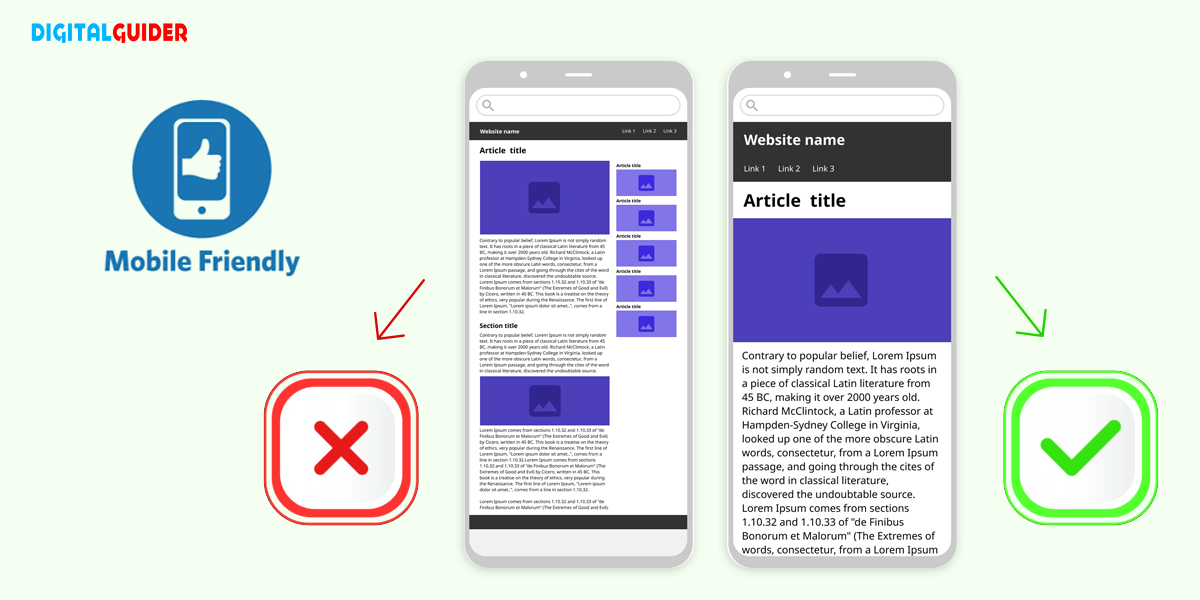
As more & more people use mobile devices to browse the internet, Google prioritizes the mobile browsing experience rather than desktop browsing. To ensure that your website is mobile-friendly, it is essential to check the page loading time for mobile users, both over 2G & 3G connections. This can be achieved through responsive design, simple and easy navigation, and fast page speeds, all of which prioritize the mobile user experience.
Recommended Blog: How To Make A Responsive Website? 8 Practical Tips To Follow
Core Web Vitals
Core Web Vitals (Google’s on page ranking factors) are a set of real-world metrics that quantify a website’s user experience. They measure essential dimensions such as:
- Cumulative Layout Shift (CLS) – (measures site visual stability, i.e., how the layout of a page shifts as the page fully loads)
- First Input Delay (FID) – (how long it takes for the website to respond or interact to an action by a user)
- Largest Contentful Paint (LCP) – (the time it takes to load for the initial content on a page)
Improving your website’s Core Web Vitals tells Google your site has a positive user experience.
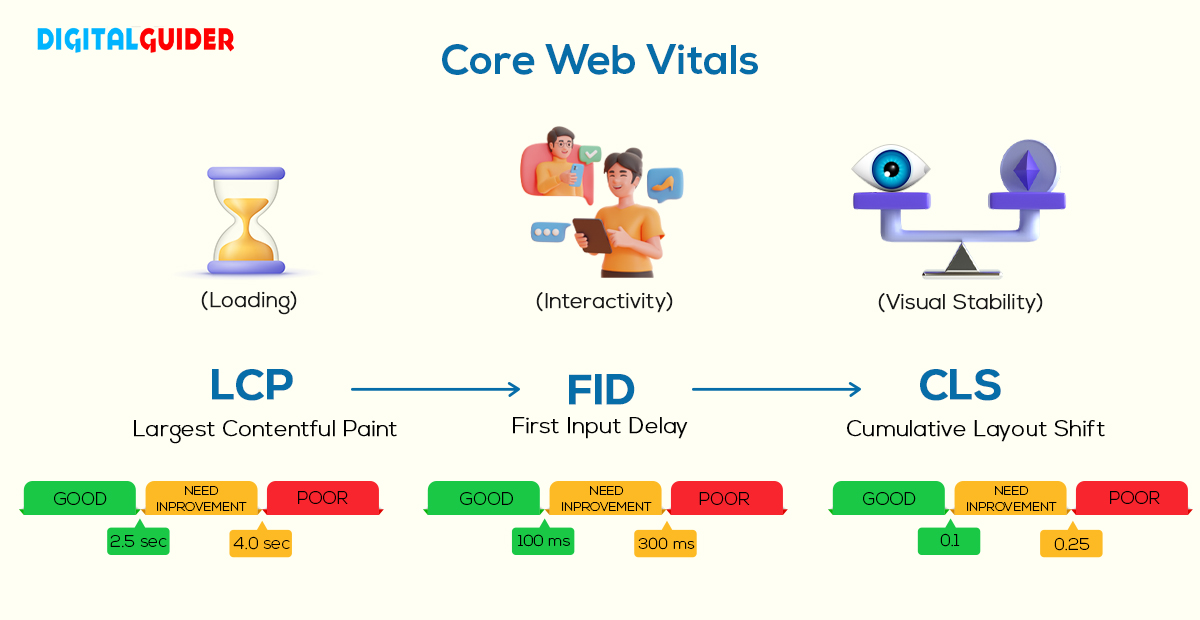
Google confirmed Core Web Vitals as a ranking factor but said that relevance and other factors may be more critical. A slow website in Google Algo Lab may also be slow for real users. Google Lighthouse is the top recommended tool for measuring Core Web Vitals and other performance metrics. The real-user Core Web Vitals metrics that Google collects are used as a ranking signal, and if your website scores less in Lighthouse, it performs poorly in front of real users & search engines as well.
Wrapping Up – On Page SEO Essentials:
Now that you know what is on page SEO, why is it important, what factors you need to follow, it’s time to take action. Here are the essential on page optimization factors you should consider:
- Align with search intent
- Write unique, helpful content
- Place target keywords strategically
- Write keyword-rich titles & meta descriptions
- Use proper headings to structure your page
- Above the fold section
- Optimize page URLs
- Image optimization
- Use visual content
- Add internal links
- Schema markup
- Optimize website navigation
- Improve page loading speed
- Website mobile-friendliness
- Focus on Google’s core web vitals
Understand & execute the on page SEO factors mentioned above, and you’ll be on your way to better rankings and traffic.
On Page SEO Factors FAQs
What is the importance of on page SEO?
On page SEO is crucial for optimizing web pages to rank higher on SERP and attract organic traffic. It involves optimizing content, meta tags, and technical on page elements to improve a page’s structure relevance to specific keywords.
How does quality content impact on page SEO?
Quality content is the backbone of on page SEO. Well-crafted content with relevant keywords enhances a page’s visibility and authority. It not only engages users but also satisfies search intent.
What are header tags, and why are they important?
Header tags (H1, H2, H3, etc.) structure content hierarchically. They contribute to keyword optimization, improve readability, and help search engines understand content hierarchy thoroughly.
Can internal linking boost on page SEO?
Internal linking is crucial. It guides users to related content, distributes link equity, and establishes a website’s structure. Proper internal links improve user experience and SEO.
How does page speed affect on page SEO?
Page speed is a ranking factor that provides better UX preferred by search engines. Some tips to improve page speed are optimizing images, leveraging browser caching, and using a CDN for improved speed.
What is the role of meta descriptions in on page SEO?
Meta descriptions provide a concise summary of a whole page’s content. Well-crafted and enticing meta descriptions encourage clicks and contribute to the visibility of the SERP.
Why is mobile optimization essential for on page SEO?
Mobile optimization is crucial as responsive design ensures a seamless user experience, positively impacting search rankings.
What’s the importance of URL structure in on page SEO?
A clean, SEO-friendly URL structure improves user experience and understanding of search engines. Including relevant keywords in URLs contributes to better visibility.
The post Essential On Page SEO Factors You Must Know appeared first on DigitalGuider.
Source: digitalguider.com