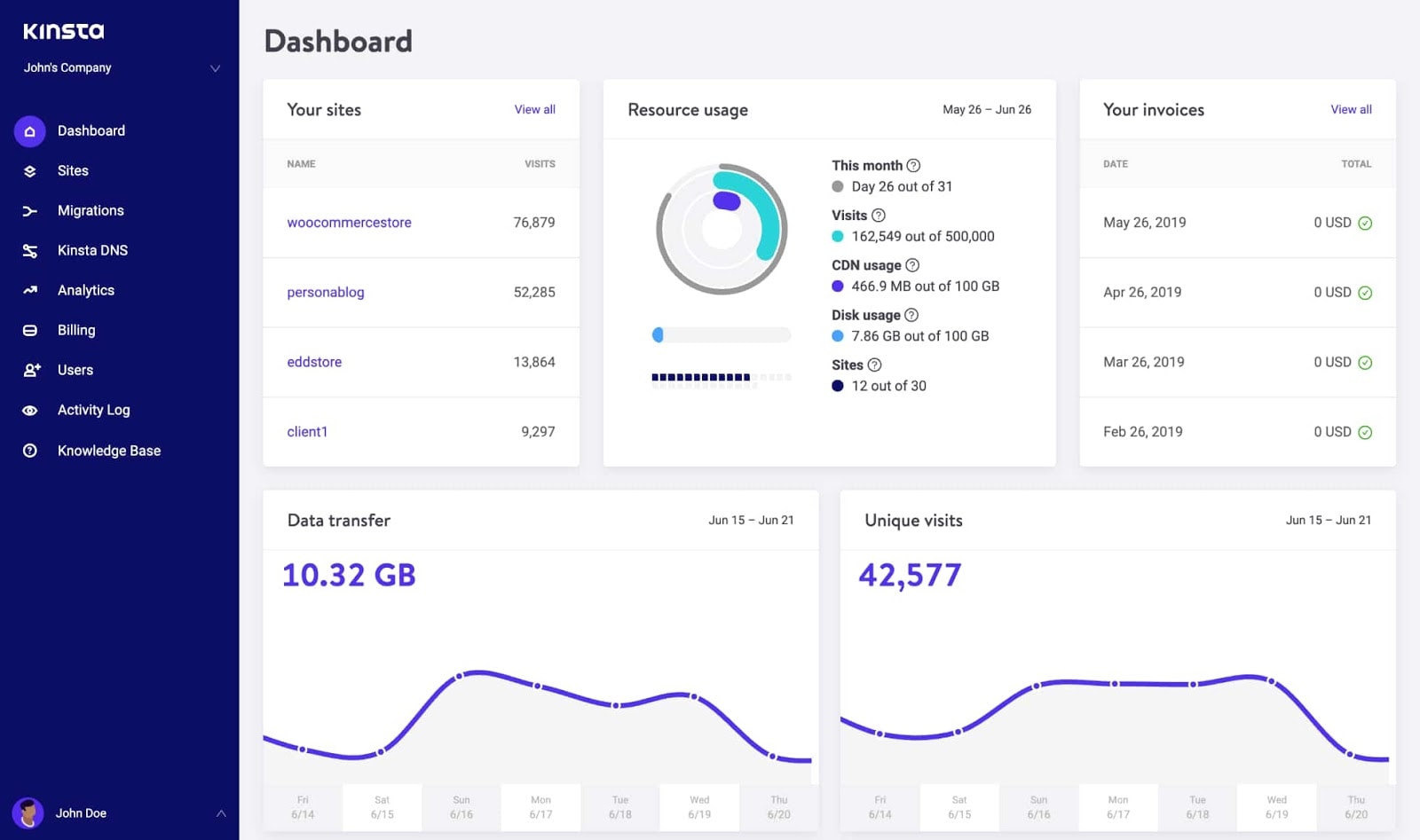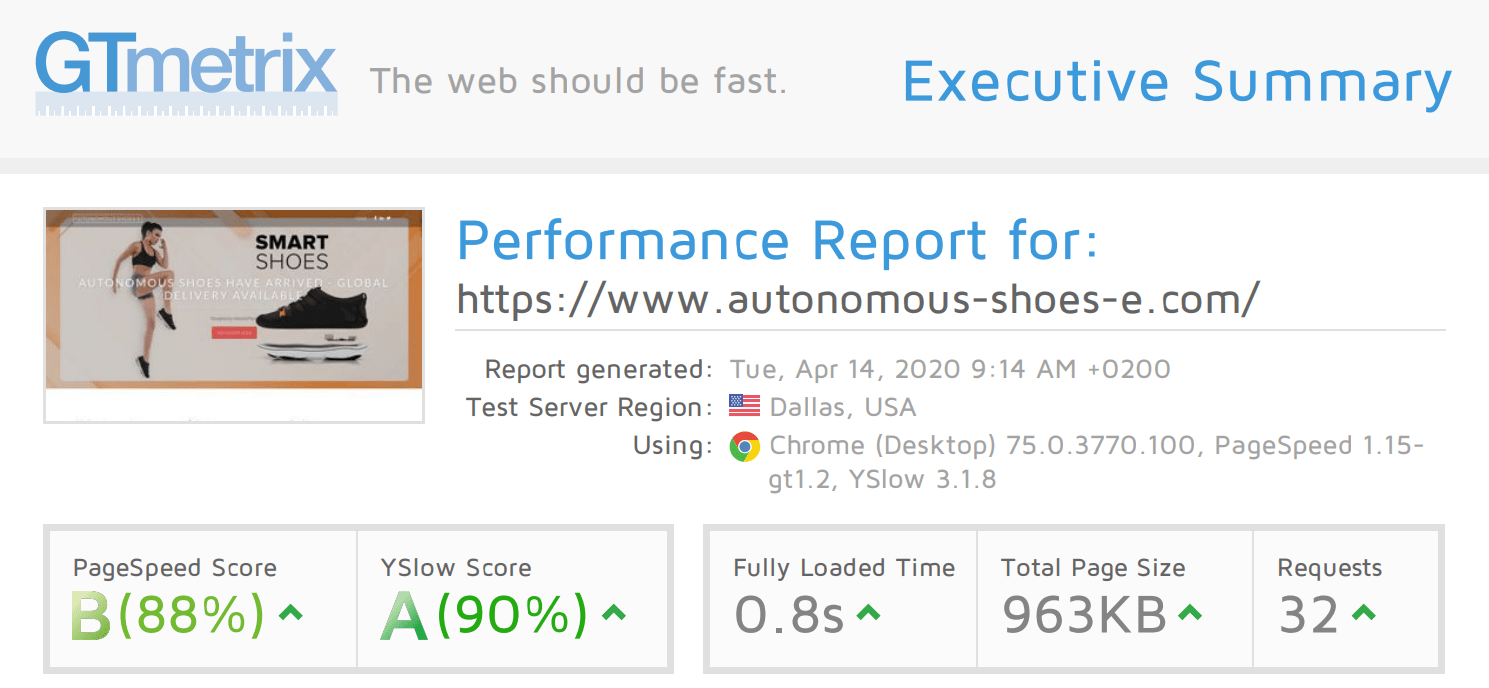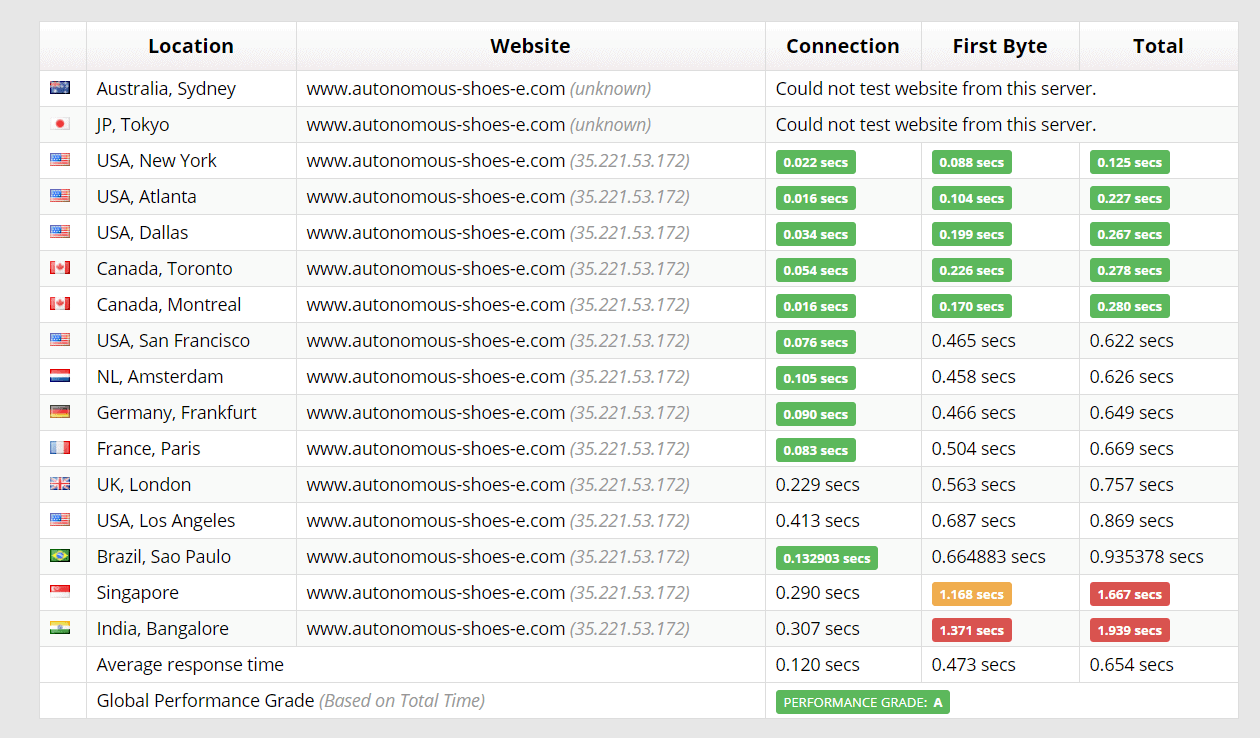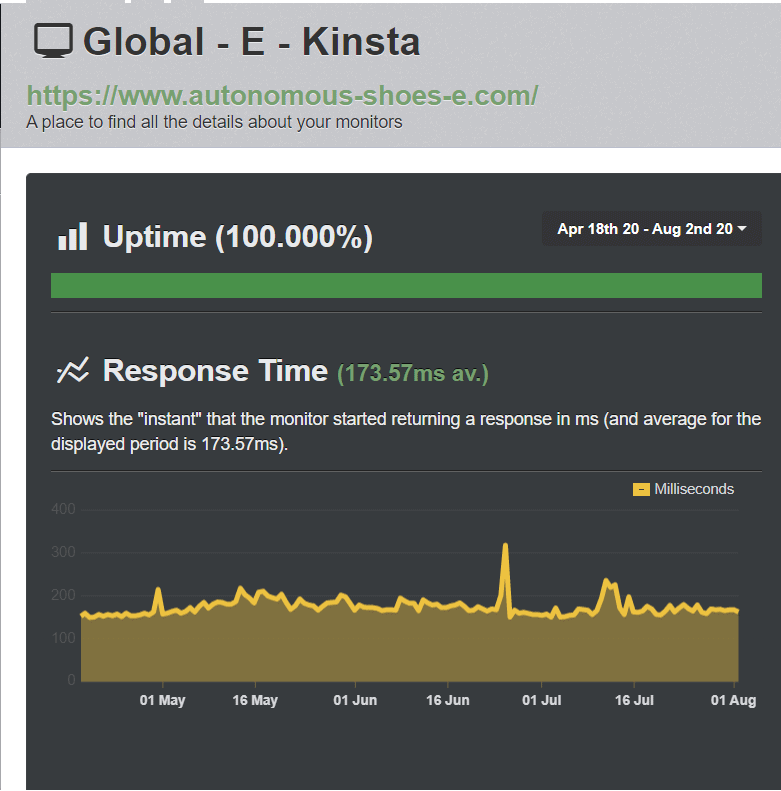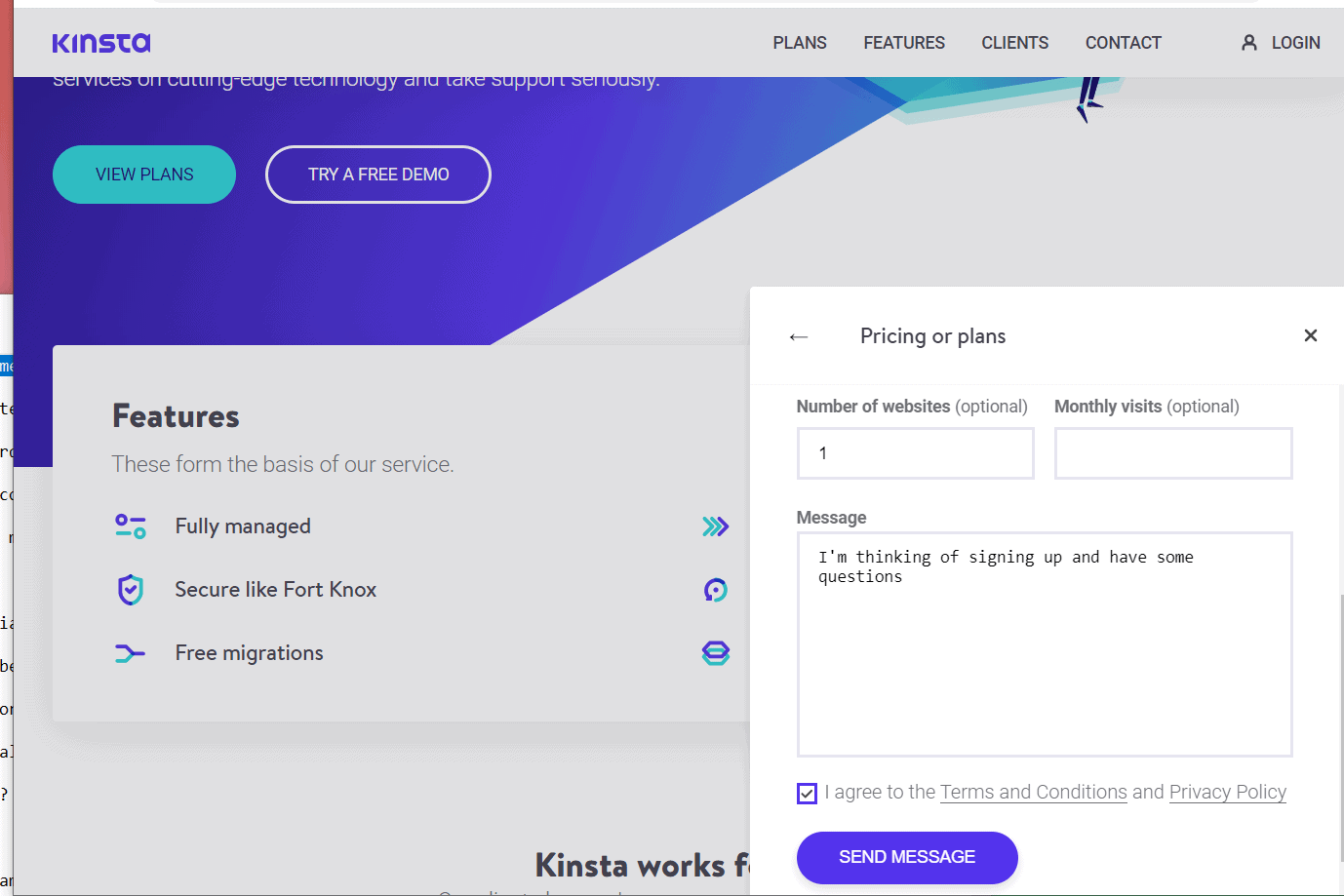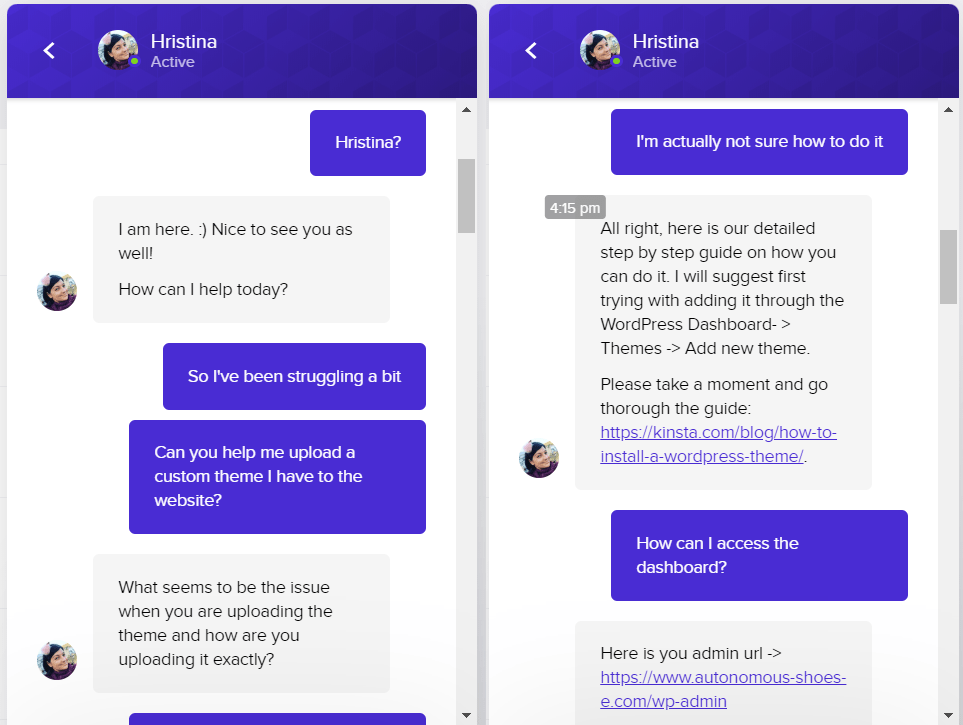Kinsta Takes the “Managing” Part Seriously
Kinsta wants to be your website’s overbearing helicopter parent. This approach to management might not be so great for people, but it’s fantastic for websites and most dogs. All plans come with website uptime checks that happen every 2 minutes, a guarantee that your website will be fixed if it gets hacked, and automatic server scaling.
I’ll get into the server scaling more down below.
There are also lots of WordPress-specific tools, a dashboard for managing multiple sites at once, detailed site statistics and analytics… but no cPanel. The only CMS you can run is WordPress, so that’s to be expected, really.
Resource-wise, the Starter plan comes with 1 website, 10GB of disk space, and enough bandwidth for an estimated 20,000 monthly visitors. This is a fantastic start, and Kinsta is good about helping you make the most of your resources.
The higher-tier plans give you more websites and more resources, up to a maximum of 20 websites, 400,000 visits, 50GB of space. Other than that, all plans are identical.
There’s no “secret boost” that’s only available with the more advanced plans, and no weird pricing tier system where you have to pay for things you don’t need, just to get the one feature you do require. (Nearly all shared hosting services use this tactic, constantly hiding the best features behind paywalls and upgrades. It’s not cool.)
But it’s worth reiterating that Kinsta is no shared hosting service. Not at all. It’s completely cloud-based and runs its own optimized server technology. As such, its premium pricing comes with just about everything you’ll need. There’s no need to weasel more money out of you when you’re already paying a lot.
As expected from a premium service, you get SSL certificates automatically. SSL makes sure that everything your users do on your site is encrypted, which is good for security, good for avoiding lawsuits, and even good for an SEO bump from Google. There’s literally no downside to this.
You get fully automatic daily backups by default, and you can make your own backups on demand whenever you like. This is a feature that should be included by default with every host, but it’s not.
Performance-improving caching options are also included, so static websites can go from heavy to minimized in no time, consuming less of your resources and loading faster for visitors.
Global Google Cloud Data Centers (Are a Good Thing)
Speaking of loading fast…
Old school hosts (i.e. 99% of hosts) maintain their own data centers, or lease out space in an existing data center. This used to work pretty well, but hardware gets old fast, and today, almost all shared hosts provide hosting on top of machines from the early 2010s at best, and the late 2000s at worst.
Just a reminder for us adults: that’s 20-year-old hardware. It’s almost old enough to drink in the US, and plenty old enough to drink anywhere else. This might explain why hardware that old starts to make terrible decisions.
Not only that, most hosts only operate 2-3 data center locations, usually in the US west coast and in the Netherlands, sometimes also in Singapore. That means that faraway visitors – and let’s be honest, California is super far away from NY – will be treated to slow speeds and a bad time.
Kinsta doesn’t maintain its own data centers, but instead uses Google’s state of the art, super performing cloud data centers to house its WordPress platform. That means you not only get the best, newest hardware to power your project, but you have dozens of choices regarding server locations.
Kinsta has 7 US data centers and a total of 24 global ones. Zurich, São Paulo, Sydney, Seoul, Tokyo, Taiwan, and more are all available, making Kinsta the best possible host for audiences in those areas.
Kinsta Has Its Own CDN
So a CDN, also known as a Content Delivery Network, is a system that will take cached copies of your website, and deliver it to even more data centers, so you can take advantage of more than one server location at a time.
While many hosts will allow you to integrate your site with a third-party CDN, it’s usually Cloudflare, and it’s usually the free plan. That presents you with some considerable limits, unless you shell out the money for Cloudflare’s better plans.
Kinsta’s own CDN is fast, and included in the price you’re already paying. What’s not to love?
Auto-scaling CPU and RAM Keeps Your Site Going Through High Traffic
The beauty of a cloud platform is that resources can easily be scaled to meet a growing demand. Kinsta auto-scales your CPU and RAM, instead of arbitrarily limiting it, meaning that if your project ends up requiring more power, or if you’re enjoying a visitor barrage, your website will be able to handle the traffic.
Other hosts simply crash or send you an email saying “pay muuuuch more and maybe your hosting plan can handle the traffic.” With them, it rarely does.
Just to compare, the maximum amount of RAM you can get from Kinsta is estimated to be around 10 times what competitors provide. And that, folks, is the difference between a WooCommerce store that handles dozens of simultaneous visitors and makes you a ton of money, and one that crashes and makes a few measly sales a month, with close to no returning customers.