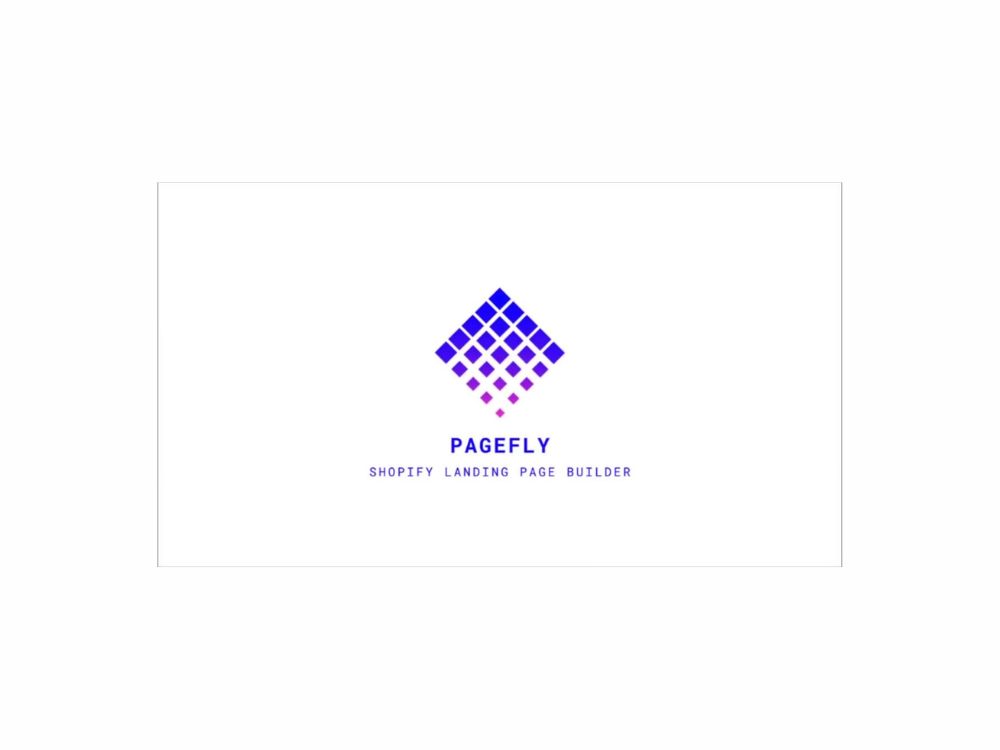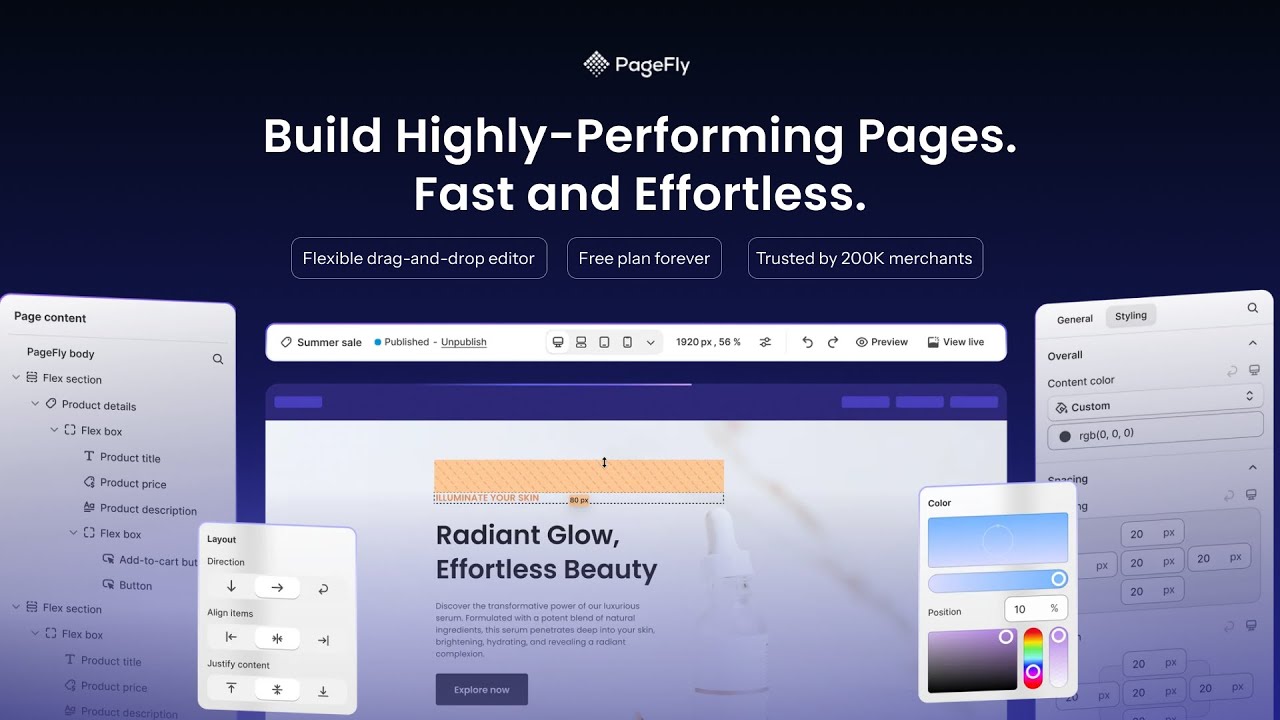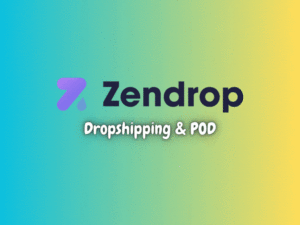Pagefly aims to solve this problem. Their drag and drop website builder tool allows you to create a professional Shopify store without any coding required. In this review, you'll discover the key features of Pagefly, its pros and cons, and whether it's the right choice for your business. With Pagefly, you can choose from stylish templates, customize your store with their intuitive editor, boost sales with built-in features like countdown timers and reviews, and gain valuable insights from their analytics. Read on to determine if Pagefly's website builder is the solution you've been looking for to take your Shopify store to the next level.

The Truth About Pagefly: A Shopify Website Builder Review
As an ecommerce entrepreneur, building an attractive yet high-converting Shopify store is essential to your success. However, designing an ecommerce website requires both technical and creative skills that you may lack. Pagefly aims to solve this problem. Their drag and drop website builder tool allows you to create a professional Shopify store without any coding required. In this review, you’ll discover the key features of Pagefly, its pros and cons, and whether it’s the right choice for your business. With Pagefly, you can choose from stylish templates, customize your store with their intuitive editor, boost sales with built-in features like countdown timers and reviews, and gain valuable insights from their analytics. Read on to determine if Pagefly’s website builder is the solution you’ve been looking for to take your Shopify store to the next level.
What Is Pagefly?
Pagefly is a popular website builder tool designed specifically for Shopify stores. It allows you to create customized pages on your Shopify store without any coding required.
With Pagefly, you can:
- Build landing pages, about us pages, contact pages, and more. Select from pre-made templates or design your own page layout.
- Easily add elements like images, text, buttons, galleries, maps, and video to your pages. Pagefly has an intuitive drag and drop interface, so you can quickly place elements anywhere on the page.
- Connect your pages to your product catalog. For example, you can feature selected products on a landing page or link to product pages from your about us page.
- Track how customers interact with your pages using built-in analytics. See metrics like page views, bounce rates, and conversion rates to optimize your pages.
- Get access to 24/7 customer support. Pagefly offers helpful documentation as well as live chat and email support.
In summary, Pagefly is an affordable and easy-to-use website builder made for Shopify. With a simple drag and drop editor and pre-made templates to choose from, you can create customized pages for your Shopify store without needing to know how to code. For small business owners looking to improve their online presence, Pagefly is a tool worth considering.
CLICK HERE TO EXPERIENCE PAGEFLY>>
How Pagefly’s Drag and Drop Builder Works
To build a website with Pagefly, you will use their intuitive drag and drop builder. This allows you to add and arrange elements on your page without needing to know how to code.
To get started, select a template that suits your needs. Pagefly offers templates for homepages, product pages, blog posts, and more. You can then customize the template by:
- Adding new sections – Choose from options like images, text, buttons, galleries, and video. Simply drag the section you want onto your page.
- Editing text – Click on any text box to edit the content. You can change the font, size, color, and add formatting like bold or italics.
- Uploading images – Add your own photos by clicking the image icon. You can upload from your computer or choose from the Unsplash library.
- Rearranging elements – Click and drag sections, images, text boxes, and other elements to place them where you want on the page.
- Styling your page – Select a color scheme or choose custom colors to match your brand. You can also add spacing, change column layouts, and select a font for your entire page.
Pagefly’s intuitive website builder allows those without technical experience to create a professional looking Shopify store. The drag and drop editor, pre-made templates, and design options give you the flexibility to build pages that showcase your products and brand in an appealing way. With a little time and creativity, you can have a fully customized site using Pagefly’s simple yet powerful features.
CLICK HERE TO EXPERIENCE PAGEFLY>>
Pagefly’s Design Templates
A Variety of Stylish Templates
Pagefly offers over 50 mobile-optimized templates to choose from for your Shopify store. The templates are organized into categories like clothing, jewelry, home decor, and more to make it easy to find an option suited to your specific niche and brand esthetic.
Within each category are multiple templates featuring trendy designs with bold graphics, minimalist styles with lots of white space, and everything in between. For example, in the clothing category, you’ll find templates with model photos for fashion brands as well as simpler templates focused on lifestyle product photography for casual apparel companies.
Customizable and Easy to Edit
While the templates provide a polished starting point, they are also highly customizable. You can easily change fonts, colors, and layouts or add and remove sections to create a unique look and user experience for your store. Pagefly’s drag and drop editor makes it simple to make changes to your template without any coding required.
You can also upload your own photos, graphics, and logos to brand the template and make it your own. Add your business name and tagline, feature your products on the homepage, and change text throughout the template. Pagefly gives you full control and flexibility over the design of your store.
Mobile-Optimized for the Best Experience
All of Pagefly’s templates are mobile responsive, meaning they are designed to display well on all devices from smartphones to tablets to desktop computers. Your customers will have an optimal viewing and shopping experience regardless of the device they use to access your store.
Pagefly’s stylish, customizable templates provide an easy way to create an on-brand website for your Shopify store that will impress your customers and keep them engaged. With a variety of options to choose from and an intuitive editor, you can have a professional store up and running in no time. Focus on what matters most – growing your business!
CLICK HERE TO EXPERIENCE PAGEFLY>>
Integrating Apps With Pageify
Integrating Third-Party Apps
One of the biggest benefits of using Pagefly is the ability to integrate various third-party apps and services to enhance your Shopify store’s functionality. Pagefly offers native integrations with many popular apps, allowing you to connect them directly within the Pagefly editor.
Email Marketing
Connecting an email service provider like Mailchimp, Campaign Monitor or Drip allows you to capture customer emails and build mailing lists directly on your store pages. You can add email signup forms, connect to your mailing lists, and view reports on your email campaigns’ performance.
Reviews
Invite customers to leave reviews and ratings with apps like Yotpo, Stamped.io or Judge.me. Their review widgets can be added to your product pages, allowing you to build social proof and increase conversion rates.
Chat
Provide live chat support on your store with chat apps like Tidio Chat, Chatra or Intercom. Their chat widgets can be embedded on any page, enabling you to assist customers in real-time and deliver a superior shopping experience.
Analytics
Gain valuable insights into how customers are interacting with your store by connecting analytics apps like Google Analytics, Segment or Heap Analytics. You can view key metrics like page views, referral sources, and conversion rates to optimize your store for the best performance.
And More
Pagefly also offers integrations with apps for wishlists, loyalty programs, personalization, and more. With a wide range of integrations available, you have the flexibility to choose the combination of apps that suits your unique business needs. Pagefly makes it simple to activate and manage multiple apps from their integration dashboard, saving you time and hassle.
In summary, Pagefly provides a robust integration ecosystem that allows you to enhance your Shopify store with various third-party apps. By connecting the tools you need, you can provide the best experience for your customers and maximize the success of your store.
CLICK HERE TO EXPERIENCE PAGEFLY>>
How Pagefly Boosts Your Store’s SEO
Pagefly offers several features that can help boost your Shopify store’s search engine optimization (SEO). By optimizing your store for SEO, you make it easier for search engines like Google to find your products and rank your store higher in search results.
Custom page titles and meta descriptions
Pagefly lets you customize the page title, meta description, and URL for each page on your store. The page title and meta description are two of the most important on-page SEO factors. An optimized title should include your target keyword, while the meta description summarizes the page content.
Mobile-friendly design
Pagefly’s responsive themes automatically optimize your store for mobile devices. Since Google ranks mobile-friendly sites higher, a responsive design is essential for good SEO.
Fast page load times
Pagefly’s lightweight themes and optimized code help your store pages load quickly. Page speed is a ranking factor, so faster load times can improve your SEO. Some tips to boost speed include:
- Compress images
- Minify CSS and JavaScript
- Limit third-party apps and embed codes
- Choose a high-performance theme
Blog integration
Pagefly lets you add a blog to your Shopify store. A blog is a great way to generate organic traffic by creating content around important keywords. You can:
- Write posts about your products, industry, or target audience
- Include internal links to product pages
- Optimize posts for search with keywords in titles, URLs, and content
- Promote blog content on social media to increase shares and backlinks
SEO-friendly URLs
Pagefly automatically generates clean, SEO-friendly URLs for your products, collections, pages, and blog posts. URLs should be:
- Short, simple, and keyword-rich
- Written in hyphenated form for easy reading (e.g. my-product-name)
- Static, avoiding parameters when possible (e.g. /my-product vs /product?id=123)
By leveraging these features, Pagefly can help strengthen your store’s SEO and increase organic search traffic over time. Continuous optimization and high-quality content creation are key to achieving and maintaining high search rankings.
Pagefly’s Blogging Features
Pagefly’s blogging features provide an easy way to create and manage a blog on your Shopify store. ###Create Blog Posts
You can quickly draft blog posts within Pagefly’s intuitive editor. Select from a variety of templates or start from scratch. Add images, videos, callout boxes, and more to enhance your posts. Schedule blog posts in advance to automatically publish at a future date and time.
Blog Post Categories
Organize your blog posts into categories to make them easy to browse. Pagefly allows you to create an unlimited number of categories and subcategories. Assign one or more categories to each blog post. Your blog’s homepage will display posts organized by category.
Blog Layouts
Choose from a selection of blog layouts to determine how posts are displayed on your blog page. Options include:
-Grid layout: Posts are displayed in a grid format with featured images.
-List layout: Posts are shown in a vertical list with minimal featured images.
-Masonry layout: Posts are arranged in an uneven grid with featured images of various sizes.
You can also modify the number of posts displayed per page and the post content (excerpt vs full post) shown on the blog homepage.
SEO Features
Pagefly’s blogging features incorporate search engine optimization (SEO) best practices to help improve your blog’s visibility in search results. These include:
-Unique page titles, meta descriptions, and URLs for each blog post
-The ability to add alt text for images
-Support for internal linking between your blog posts
-An XML sitemap to submit to search engines
Analytics
View analytics for your blog posts to see how many views and social shares each post receives. This data can help determine what content resonates most with your readers and guide your blogging strategy.
In summary, Pagefly aims to provide a user-friendly blogging solution for Shopify stores. The variety of customization options, SEO features, and analytics allow you to create an engaging blog that serves both your readers and business goals. With a little time and effort, you can build a thriving blog community on your Shopify store using Pagefly.
CLICK HERE TO EXPERIENCE PAGEFLY>>
How Much Does Pagefly Cost?
Free Trial
Pagefly offers a 14-day free trial of their website builder so you can test it out before committing to a paid plan. The free trial includes access to all of Pagefly’s features and templates so you can build a full Shopify store to see if it meets your needs. At the end of the 14 days, you’ll be asked to select a paid plan or your store will be deactivated.
Monthly Plans
Pagefly has three paid plans: Basic, Pro, and Unlimited. The Basic plan starts at $9 per month and includes 10 product variants, 1 custom domain, and 24/7 support. The Pro plan is $19 per month and offers 50 product variants, 10 custom domains, and priority support. For high-volume stores, the Unlimited plan is $39 per month with unlimited everything.
Annual Plans
If you pay annually instead of month-to-month, you can save up to 30% on Pagefly’s plans. The annual Basic plan is $81 per year, Pro is $171 per year, and Unlimited is $351 per year. The annual plans also include two months free. For long-term users, the annual plans often provide the best value.
Add-Ons
In addition to their standard plans, Pagefly offers several add-ons to enhance your Shopify store:
- Custom Domains: Additional custom domains are $9 per month.
- Product Variants: 50 additional product variants are $5 per month.
- Popups: Exit-intent popups and welcome mats are $5 per month.
- Blog: A blog with 10 posts per month is $9 per month. Additional posts are 50 cents each.
Pagefly aims to provide an affordable website builder for all Shopify stores. With plans starting at just $9 per month, Pagefly can work for stores of any size. And with their 14-day free trial, you have nothing to lose by giving Pagefly a try. Overall, Pagefly offers a simple yet powerful website builder at a reasonable cost.
CLICK HERE TO EXPERIENCE PAGEFLY>>
Pros and Cons of Using Pagefly
Customizable Templates
Pagefly offers over 50 mobile-optimized templates to choose from for your Shopify store. These templates are professionally designed and cover a range of styles from minimal to bold. You can easily customize the templates by changing fonts, colors, and layouts to match your brand. Pagefly’s drag and drop editor makes customizing templates simple, even for those without web design experience.
Apps and Integrations
Pagefly integrates seamlessly with many popular Shopify apps like email marketing, reviews, wishlists, and more. These integrations allow you to enhance your customers’ experience without needing to install additional apps. Pagefly also offers some useful built-in features like countdown timers, image sliders, and product recommendations to help increase conversions.
Affordable Pricing
Pagefly’s pricing starts at just $9 per month, making it an affordable website builder option for small businesses. The basic plan includes many useful features and over 50 templates to choose from. Upgrading to the $19 per month plan provides access to more advanced features like popup forms, custom CSS, and analytics. Pagefly does not charge any additional transaction fees on top of Shopify’s fees.
Limited Customization Options
While Pagefly’s drag and drop editor is easy to use, it does limit your ability to fully customize your site’s code. You cannot edit HTML or CSS directly in Pagefly. The template and section options, while plentiful, may not match your exact vision for your site’s design. If you require a high level of customization, you may need to look at alternative website builders or hire a web developer.
Steep Learning Curve
Although Pagefly’s editor is simple to get started with, it can take time to become proficient in using all of its features. Some users report that Pagefly has a steep learning curve, especially if you have no experience using a website builder. Be prepared to spend time exploring all of Pagefly’s options and watching tutorial videos to gain a full understanding of how to build an effective Shopify store using this tool. With regular use, the learning curve does become less steep over time.
CLICK HERE TO EXPERIENCE PAGEFLY>>
FAQs: Your Questions About Pagefly Answered
What is Pagefly?
Pagefly is a drag and drop website builder created specifically for Shopify stores. It allows you to easily create custom pages like about us, contact, blog posts, and landing pages without any coding required.
How much does Pagefly cost?
Pagefly has a free plan and paid plans starting at $9.99/month. The free plan includes basic features to get you started like pre-made templates, image galleries, and contact forms. Paid plans add more advanced features such as popup forms, countdown timers, and abandoned cart recovery. Pagefly does not charge any transaction fees on top of your Shopify plan.
Do I need any coding experience to use Pagefly?
No, Pagefly is designed to be used by non-technical users. You can build a custom Shopify website without any coding required using Pagefly’s drag and drop page builder. They provide pre-made sections, elements, and templates that you can easily customize to your needs by dragging and dropping.
How do I get started with Pagefly?
To get started with Pagefly, follow these simple steps:
- Install the Pagefly app on your Shopify store. You can do this by searching for Pagefly in the Shopify App Store and clicking “Add app”.
- Choose a template to get started. Pagefly offers both free and paid templates to choose from. Select one that matches your store’s style.
- Add sections and elements to your page. Pagefly offers sections like headers, images, text, videos, and more. Drag and drop the sections you want onto your page.
- Customize the design. Change colors, fonts, spacing and more using the Pagefly design settings on the left sidebar. You can also upload your own images and fonts.
- Preview and publish your page. See how your page will look on desktop and mobile, then click “Publish” to make it live on your store.
- Track page insights. See how your Pagefly landing pages and blog posts are performing with statistics like page views, conversion rates, and customer feedback. Make changes to optimize the page.
CLICK HERE TO EXPERIENCE PAGEFLY>>
Do you have any other questions about Pagefly? Let me know in the comments below!
Conclusion
In summary, Pagefly offers an easy-to-use website builder with attractive templates to help you create a professional online store. While the free version provides a good start, upgrading to a paid plan gives you access to more features and customization options to scale your business. For those looking for an affordable, user-friendly solution to build an ecommerce website on Shopify, Pagefly is worth considering. Their drag-and-drop interface, mobile-optimized themes, and 24/7 customer support can help you get your store up and running quickly so you can focus on what really matters – growing your business.
CLICK HERE TO EXPERIENCE PAGEFLY>>